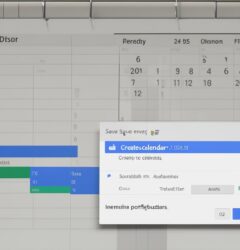- Email: [email protected]
- phone: +44 (0) 203 916 5117
Streamline Your Calendar Invites with Outlook and Let's Calendar
In the fast-paced world of marketing, staying organized and efficient is crucial for success. As mature marketing professionals, you're well aware of the importance of effective communication and coordination. One of the essential tools in your arsenal is Microsoft Outlook, and in this blog, we'll show you how to send calendar invites using this powerful application. But that's not all; we're also going to introduce you to Let's Calendar, a game-changing tool that will revolutionize the way you manage your calendar invites. Say goodbye to manual invite sending and hello to effortless, mass calendar invites.
Let's get started with How to send a calendar invite using Outlook - 6 simple steps
- Log into your Outlook account:
To begin, open your Outlook application on your desktop or laptop and log in with your credentials. Ensure you have an active internet connection.
- Click the calendar icon in the lower-left corner of the screen:
Once you're logged in, locate the calendar icon in the lower-left corner of the screen and click on it. This will take you to your calendar view.
- Create a new event:
To create a new event, you have two options. You can click directly into the desired date on your calendar, or you can choose "New Event" in the upper-left corner of the screen. Select the method that suits your workflow.
- Choose a subject and location for your meeting:
Now, it's time to fill in the details of your event. Provide a clear and concise subject for your meeting or webinar. Include the location, whether it's a physical place or a virtual space.
- Click "Invitees" to choose your recipients:
This is where the magic happens. Click on "Invitees" to select the people you want to invite to your event. You can manually enter email addresses or select contacts from your Outlook address book.
- Click "Done" to send your invitation:
Once you've added all the necessary information and recipients, click "Done" to send your calendar invitation. Your invite will be delivered to your recipients, and they'll receive it in their inbox and calendar automatically.
Now that you know how to send calendar invites using Outlook let's take a closer look at Let's Calendar, the tool that will transform your calendar invite management.
Introducing Let's Calendar:
Are you tired of the time-consuming process of sending individual calendar invites for your marketing events, webinars, and meetings? Let's Calendar is here to simplify and supercharge your calendar invite workflow. With Let's Calendar, you can send mass and bulk calendar invites to thousands of recipients in just one click, automatically.
Let's Calendar seamlessly integrates with your O365 account, making it effortless to schedule and send calendar invites. Say goodbye to the manual process and hello to automation.
Key Features of Let's Calendar:
Automated Delivery: Let's Calendar sends your calendar invites directly to your recipients' inbox and calendar. No need for them to download any ICS files – it's all there, ready for them to accept.
Effortless Tracking: Easily track the responses of your invitees using Let's Calendar's robust reports module. Know who's attending, who's declined, and who's yet to respond, all in one place.
One-Click Convenience: With Let's Calendar, you can save hours of manual work with a single click. Schedule your event, select your recipients, and Let's Calendar takes care of the rest.
Personalization: While it's perfect for mass invites, Let's Calendar also allows you to personalize your invitations to create a more engaging experience for your recipients.
Take the Leap with Let's Calendar:
Now that you've seen how Let's Calendar can simplify your calendar invite management, it's time to take action. Sign up for a free Let's Calendar account today and experience the benefits firsthand.
Here's how you can get started:
Visit our website: Head to www.letscalendar.com.
Sign Up: Create your free Let's Calendar account.
Integrate with O365: Connect your O365 account to Let's Calendar for seamless operation.
Send Mass Invitations: Use the power of Let's Calendar to send calendar invites to your entire contact list effortlessly.
Track and Optimize: Monitor your event's progress and use the detailed reports to fine-tune your marketing strategies.
Conclusion:
As mature marketing professionals, your time is precious, and your efficiency is paramount. With Outlook and Let's Calendar, you have the tools at your disposal to streamline your calendar invite process and reach a broader audience. By integrating Let's Calendar into your workflow, you'll save time, reduce manual effort, and increase your event's reach.
Don't miss out on the opportunity to try Let's Calendar for free. Head to www.letscalendar.com today and start sending mass calendar invites with ease. Your marketing events, webinars, and meetings will never be the same again. Get started now!