- Email: [email protected]
- phone: +44 (0) 203 916 5117
05 May

In today's fast-paced world of conferences, webinars, and corporate events, event organizers, marketing teams, and CXOs are constantly battling the challenges of scheduling and managing calendar invites. Handling hundreds — or even thousands — of invites manually is tedious, error-prone, and highly inefficient.
If you're using Microsoft Office 365 (O365) to manage events, you already know its power. But when it comes to sending mass calendar invites in O365 at scale — without losing personalization — that's where the challenge truly begins.
Fortunately, platforms like Let’s Calendar (www.letscalendar.com) now make it possible to automate, personalize, and discreetly send bulk calendar invites at scale with ease.
In this blog, we’ll walk you through how to automate your calendar invite process using O365 and Let's Calendar, saving you time, boosting response rates, and improving event management efficiency.
Why Automating Calendar Invites Matters
Manually sending calendar invites is not only inefficient — it can lead to mistakes like:
- Incorrect time zones
- Missed attachments (Zoom or Teams links)
- Lack of personalization
- Invitation fatigue (too many generic invites)
Automation helps you avoid these pitfalls while offering key benefits:
- Speed and Scale: Send thousands of invites in minutes.
- Customization: Each invite is tailored with personal details.
- Improved Tracking: Monitor who accepted, declined, or didn’t respond.
- Higher Engagement: Personalized invites drive better participation.
With tools like Let’s Calendar, you can now send bulk meeting invite campaigns quickly, ensuring every recipient feels like the invite was crafted just for them — without the manual work.
Native O365 Calendar Tools: Strengths and Limitations
Microsoft Outlook Calendar and O365 offer powerful scheduling capabilities for small to medium-sized teams. You can create meetings, invite attendees, attach files, and even share online meeting links.
However, when scaling up to hundreds or thousands of attendees:
- O365 does not natively allow deep personalization at scale.
- Invitations are visible to all attendees (no discreet 1:1 sending).
- Managing updates or cancellations becomes chaotic.
- RSVP tracking remains limited.
That's why event organizers looking to send bulk meeting invites should consider platforms like Let’s Calendar, which integrate seamlessly with O365 to add much-needed automation, personalization, and tracking layers.
How Let’s Calendar Automates O365 Calendar Invites
Using Let's Calendar alongside O365 transforms your invite process completely. Here’s how it works:
Step-by-Step Process:
- Connect Your O365 Account:
Easily sync your O365/Outlook account with Let's Calendar’s platform. No heavy IT setup required. - Upload Attendee List:
Import guests through CSV files, Zapier integrations, or direct CRM connections. Whether it's 10 or 10,000 attendees — Let's Calendar handles it effortlessly. - Personalize the Calendar Invite:
Craft templates with dynamic fields (Name, Company, Session Details) to create a personal touch. - Schedule and Send Discreetly:
Instead of a mass blast, each invite is delivered individually and securely — no visible CC/BCC lists. - Track Engagement in Real-Time:
Monitor who accepted, declined, or didn’t respond. You can also resend invites or follow up selectively. - Manage Updates Instantly:
Need to shift a webinar time? Send updated invites in seconds without confusion.
Let’s Calendar ensures that even with O365, you’re not stuck manually creating invites one-by-one. It’s built for organizations that need to scale and personalize simultaneously.
How to Ensure Cross-Platform Compatibility (Google, Outlook, Apple)
Your attendees could be using different devices and calendar platforms. Ensuring your invites are compatible everywhere is critical.
Here’s how Let's Calendar helps:
For Google Calendar:
- Direct links that allow users to add the event with one click.
- Structured event metadata ensures proper display.
For Outlook/O365:
- Native integration with Outlook invites and ICS file attachments.
- Instant syncing with user calendars.
For Apple Calendar:
- ICS file downloads.
- Optional Apple Wallet passes for quick event access.
If you're worried about bulk calendar invites in Google, Let's Calendar has that covered too — making sure invites are properly formatted across ecosystems.
Regardless of where your attendees are located or which device they use, they can easily add to calendar and stay informed — no technical glitches, no missed details.
The Power of Personalization at Scale
Personalization is no longer optional — it’s an expectation.
With Let’s Calendar, you can:
- Insert first names, session details, company names automatically.
- Customize event descriptions for different segments.
- Include unique Zoom/Teams meeting links per attendee if required.
Sending calendar invites with a personal touch dramatically increases open rates, acceptance, and actual event attendance.
Compare this with traditional O365 invites:
If you try to send multiple calendar invites manually, you end up either sending generic invites or spending hours personalizing each one.
Let's Calendar solves this beautifully — personalized, 1:1, at scale.
Tracking Responses: See Who Accepts and Who Doesn't
One major advantage of automating your invites is real-time RSVP tracking.
Let's Calendar allows you to:
- View who has accepted or declined your invite.
- Identify non-responders and trigger reminder invites.
- Analyze attendance patterns to optimize future outreach.
When managing high-stakes events like CXO roundtables, webinars with paid sponsors, or critical team meetings, knowing exactly where you stand with your audience helps you plan better.
No more sending blind invites and hoping for the best.
With Let's Calendar, your calendar invites strategy becomes proactive and intelligent.
Common Mistakes to Avoid When Sending Calendar Invites
When handling mass event invitations, organizers often make mistakes that cost them attendance numbers and credibility.
Here’s what to watch out for:
- Not Personalizing Invites: Attendees ignore generic emails.
- Mass CC/BCC: Looks unprofessional and breaches privacy.
- Ignoring Mobile Users: Many check invites via mobile — ensure mobile-friendliness.
- Lack of RSVP Tracking: No idea who’s coming or needs a reminder.
- Missing Real-Time Updates: Especially crucial for last-minute changes.
Let’s Calendar is designed to avoid these pitfalls by offering discreet, fully personalized invites with real-time management tools.
If you’re still relying on manual methods, your bulk calendar process needs an urgent upgrade.
Conclusion
As the events landscape becomes more competitive and attendees' expectations rise, automating your invite process is no longer a luxury — it's essential.
Using Let's Calendar alongside O365 allows you to:
- Send mass calendar invites in O365 without losing the personal touch.
- Easily send bulk meeting invite campaigns tailored to each recipient.
- Ensure compatibility across platforms like Outlook, Google, and Apple.
- Discreetly send multiple calendar invites at scale with robust RSVP tracking.
Whether you’re planning internal team meetings, external client webinars, or large-scale conferences, Let’s Calendar transforms how you manage calendar invites — making them smarter, faster, and far more effective.
Ready to streamline your mass meeting invite process?
Visit Let’s Calendar today and discover how easy event management can become with the right tool in your corner.
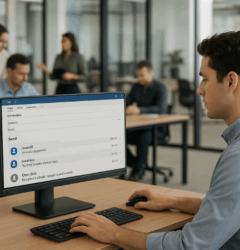






Recent Comments