- Email: [email protected]
- phone: +44 (0) 203 916 5117
13 May

How to Communicate an Event Cancellation Clearly and Professionally
Canceling an event requires clear, timely, and professional communication to maintain trust and minimize confusion. Start with a direct subject line, briefly explain the reason, and express sincere regret. Offer alternatives if available—such as rescheduling or virtual options—and include a clear “Add to Calendar” update if needed. Use Let's Calendar to send bulk calendar invite
13 May

Top Organizational Tools to Boost Your Work Productivity
Discover the top organizational tools that can significantly boost your work productivity. This expert roundup explores platforms like Let’s Calendar for streamlined scheduling, Trello for task management, and Notion for unified documentation. Learn how Let’s Calendar stands out by enabling bulk, personalized calendar invites, real-time RSVP tracking, and seamless integration with Google and Outlook. These
13 May
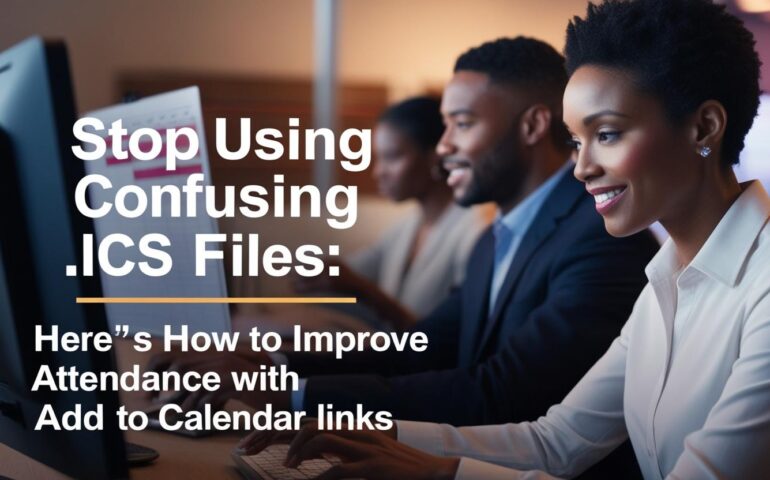
Stop Using Confusing .ICS Files: Here’s How to Improve Attendance with Add to Calendar Links
Stop using confusing .ICS files that frustrate invitees and hurt attendance rates. Instead, boost participation with sleek, one-click “Add to Calendar” links. These links simplify event scheduling across platforms like Google, Outlook, and Apple Calendar—no downloads or file errors. With Let’s Calendar, you can embed smart calendar links in emails, landing pages, and invites, making







Recent Comments