- Email: [email protected]
- phone: +44 (0) 203 916 5117
13 May
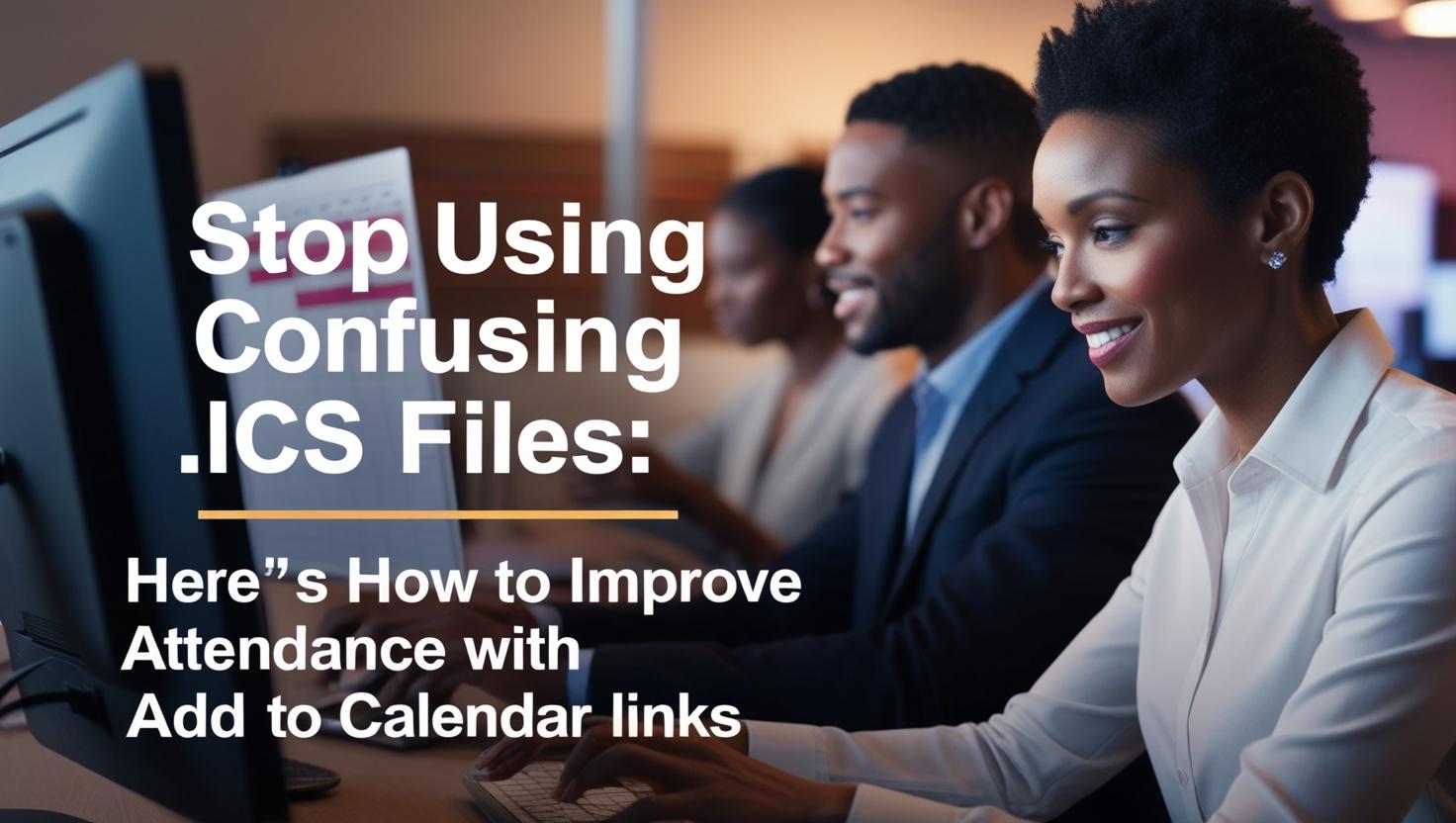
In a world where attention spans are shrinking and inboxes are cluttered, getting your audience to attend your event requires more than just a standard email with an .ICS attachment. These outdated files are not only confusing for recipients but often incompatible with mobile devices and modern email clients.
So, what is an ICS file? It's a calendar file format (.ics) used to share meeting information across platforms. But today, it feels like trying to fit a square peg in a round hole. The ics calendar file format may have been useful a decade ago, but it now results in missed meetings, low engagement, and attendee confusion.
Modern event organizers need a frictionless, scalable way to ensure that invites land directly in calendars and stay there. Enter the Add to Calendar link — a powerful tool that simplifies the attendee experience and dramatically boosts attendance.
With Let's Calendar, you can effortlessly send bulk meeting invite links that work across platforms like Google, Outlook, and Apple Calendar while personalizing every single one. Let's dive into why it's time to leave .ICS files behind and adopt a smarter solution.
What Are .ICS Files and Why They’re a Problem
The .ICS file, also known as an iCalendar file, was developed to standardize the way we share event data across calendars. If you’ve ever received a "meeting.ics" file, you've interacted with this format. It's compatible with most calendar software, but here's the problem: it’s clunky.
The ics calendar file format often leads to issues like:
- Improper syncing across devices.
- Confusion on mobile, where it’s unclear what app should open the file.
- No personalization or interactivity.
And while the ical ics format was meant to promote interoperability, it doesn't keep up with today's need for frictionless user experiences and mobile-first access.
Instead of helping your audience join with one click, .ICS files make them think twice. And when you make users think, you risk losing them.
Why Add to Calendar Links Work Better
An Add to Calendar link is a simple URL that allows users to add your event directly to their preferred calendar with one click. Unlike .ICS files, these links are universal and intuitive.
Whether your audience uses Google Calendar, Outlook, or Apple Calendar, a well-structured Add to Calendar link handles the formatting behind the scenes. Let’s Calendar helps you generate these links effortlessly with your event’s:
- Name
- Date/time with time zone support
- Location (with Google Maps integration)
- Description and attachments
With addevent-style functionality built-in, Let’s Calendar ensures that your attendees can commit to your event instantly, reducing no-shows and late arrivals.
By embedding links like add to event or add calendar to event in your emails or landing pages, you make registration and calendar saving a single, seamless step.
How Let’s Calendar Transforms Calendar Invites
Let’s Calendar (www.letscalendar.com) takes the power of Add to Calendar links and scales it for enterprise-grade teams and high-volume event organizers. Whether you're organizing internal town halls, global webinars, or multi-session conferences, the platform helps you:
- Send bulk calendar invite messages across Gmail, Outlook, and more.
- Personalize each invitation with custom attendee details.
- Keep your branding and event identity intact.
- Track RSVP and calendar adds in real-time.
- Schedule recurring events or multi-timezone sessions.
- Automate delivery via CSV, API, or Zapier integration.
Unlike the traditional "BCC everyone" approach, Let’s Calendar ensures discreet 1:1 delivery that doesn’t expose recipient lists and feels professionally tailored.
Step-by-Step: Adding Events to Google, Outlook, and Apple Calendar
Let’s break down how Add to Calendar links work across major platforms:
- Google Calendar
Create a URL link that preloads event information. Let’s Calendar auto-generates this with timezone support and optimized mobile rendering. - Outlook (Desktop + Web)
Let’s Calendar ensures compatibility with both Outlook Web Access (OWA) and Microsoft 365. No need for manual ICS uploads anymore. - Apple Calendar (iCal)
Users click the Add to Calendar button, and the event opens directly in their default Calendar app. Let’s Calendar includes formatting for seamless iOS integration.
Adding an add calendar link into your communications eliminates steps for users and locks in attendance more reliably.
Why Manual Bulk Invites via Gmail and Outlook Fail
Trying to send bulk meeting invites in Gmail or manage bulk meeting invites in O365 manually is inefficient and prone to mistakes. Formatting breaks. Attachments go missing. Calendar fields don’t sync.
That’s where Let’s Calendar shines:
- Upload a CSV with attendee names and email addresses.
- Customize event links per recipient.
- Send via your Gmail or O365 setup without hitting send manually.
- Instantly track opens, clicks, and adds.
Your marketing, ops, and CXO teams will love the automation. Your attendees will love the one-click experience.
Personalization & Tracking Improve Event Attendance
Generic invites go ignored. Personalized ones get noticed.
Let’s Calendar lets you:
- Address the invitee by name.
- Tailor session tracks based on attendee interests.
- Localize time zones so events appear at the right local hour.
More importantly, you get real-time RSVP tracking and data dashboards to measure:
- Who opened the invite.
- Who added it to their calendar.
- Who didn’t engage — so you can follow up.
With these insights, your delegate generation and marketing teams can optimize future campaigns.
Ditch .ICS for Good: Make the Switch Now
The choice is simple. You can continue frustrating your attendees with outdated icalendar format invites and risk empty rooms. Or you can use Let’s Calendar to create beautifully branded, trackable Add to Calendar links that work across any platform.
Your next conference, webinar, or executive meeting deserves better than a .ICS file.
Start using Let’s Calendar today to create and send bulk meeting invites in Gmail and Outlook that get seen, saved, and attended.
Ready to increase attendance? Replace .ICS files with Add to Calendar links today.

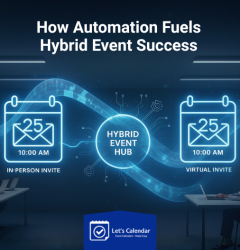







Recent Comments