- Email: [email protected]
- phone: +44 (0) 203 916 5117
22 May
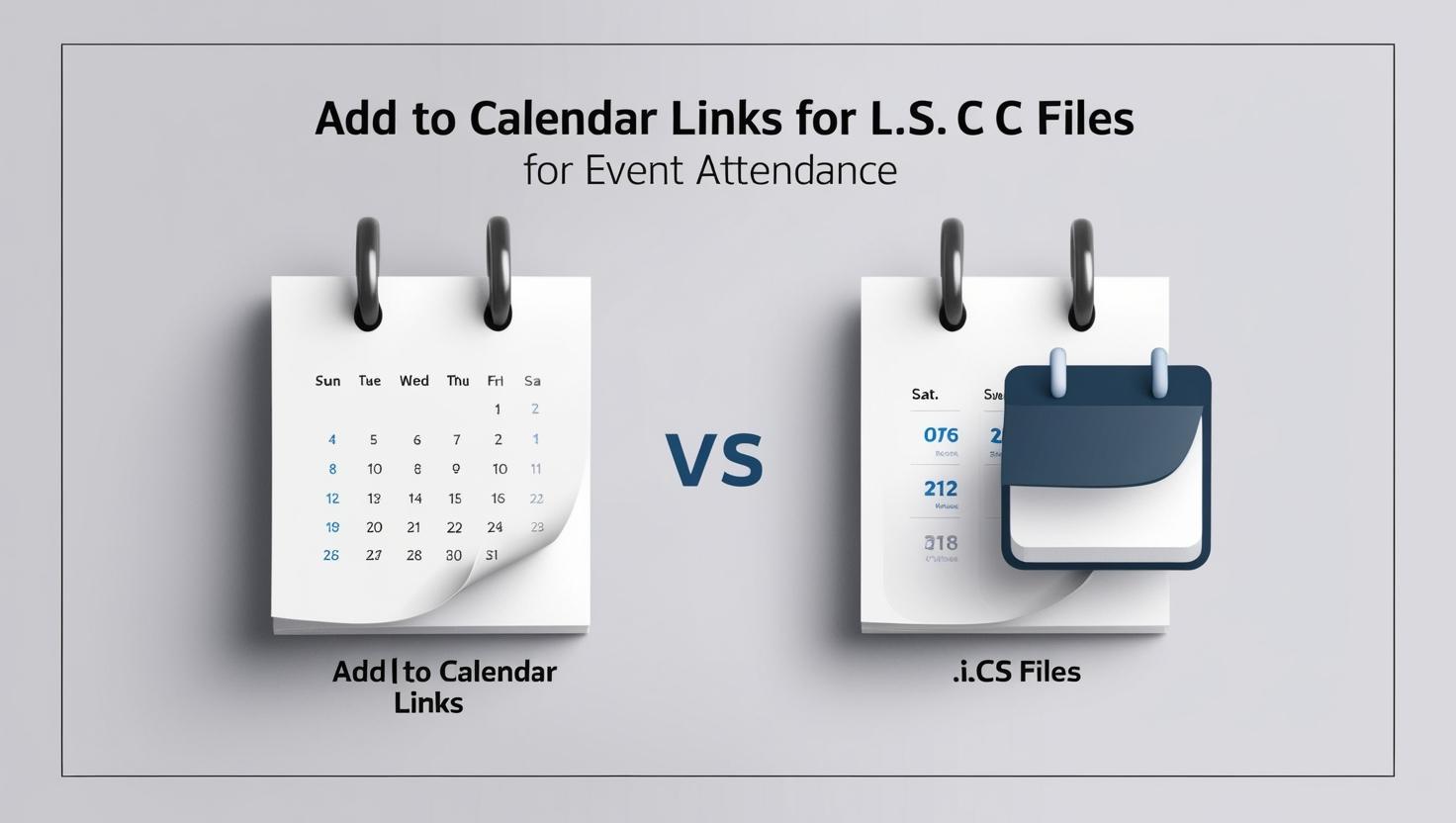
In today’s fast-paced, notification-driven world, calendar invites play a pivotal role in ensuring event attendance. Yet, the type of invite you use could make or break your turnout. Should you use "Add to Calendar" links or send downloadable .ICS files?
This blog explores both options, with a focus on how you can leverage Let’s Calendar to deliver effective, personalized, and scalable invites for client meetings, webinars, and large conferences. Whether you’re planning a CXO roundtable, a product webinar, or internal leadership meetings, using the right calendar format is critical for reducing no-shows and boosting engagement.
What Are Add to Calendar Links?
Add to Calendar links are clickable URLs or buttons embedded in emails, landing pages, or confirmations. When clicked, they auto-populate event details directly into the invitee's native calendar app—Google Calendar, Outlook, Apple Calendar, and more.
Benefits of Add to Calendar Links:
- One-Click Simplicity: Attendees can immediately save the event.
- Cross-Platform Functionality: Detects calendar type and adapts accordingly.
- Auto-Updates: With tools like Let’s Calendar, attendees get real-time updates if the event is rescheduled or modified.
Drawbacks:
- May require an internet connection.
- Limited offline access in certain cases.
What Are .ICS Files?
An .ICS file is a calendar file saved in the iCalendar format, designed for sharing event data across email clients and calendar platforms. When a user receives a .ICS file, they download and import it manually into their calendar application.
Benefits of .ICS Files:
- Offline Access: Once downloaded, no internet is needed.
- Universal Compatibility: Works with nearly all calendar apps.
Drawbacks:
- No Real-Time Sync: If event details change, the user won’t receive updates unless a new file is sent.
- Manual Process: Requires downloading, opening, and adding manually.
ICS file formats can include fields for summary, start/end time, location, and recurrence. The ics calendar file format remains a standard, but it's increasingly outdated in scenarios demanding real-time communication.
Head-to-Head Comparison: Add to Calendar Links vs. .ICS Files
|
Feature |
Add to Calendar Links |
.ICS Files |
|
Ease of Use |
One-click, instant add |
Requires download/import |
|
Real-time Updates |
Yes (via Let’s Calendar) |
No updates after download |
|
Mobile Optimization |
Excellent |
Moderate |
|
Personalization |
High |
Low |
|
Scalability for Bulk Invites |
Seamless via automation |
Manual and time-consuming |
|
Best Use Case |
Digital events, webinars |
Static, offline events |
Personalization: The Key to Better Attendance
Event personalization increases RSVP rates and attendance. Let’s Calendar empowers you to:
- Include VIP session links for CXOs.
- Add location-specific data or private Zoom links.
- Include agenda attachments and calendar descriptions unique to each recipient.
ICS files, by contrast, are static. There’s no way to dynamically personalize content per user once the file is sent. Add to Calendar links created with Let’s Calendar solve this by dynamically generating invite content for each recipient.
Calendar Compatibility: Google, Outlook, Apple and Beyond
Your invitees might use Google Calendar, Microsoft Outlook, Apple Calendar, or even enterprise tools like Lotus Notes. Add to Calendar links offer:
- Native integration across all platforms.
- Responsive behavior based on device and calendar type.
- Error-free syncing, avoiding common .ICS problems like incorrect time zones or date misinterpretation.
Let’s Calendar ensures every calendar type is covered with a single, smart link.
Use Cases: When to Use Add to Calendar Links vs. ICS Files
Choose Add to Calendar Links When:
- Running marketing campaigns for webinars.
- Sending invites from landing pages.
- Automating reminders through email or SMS.
- You want to track RSVP status and modify events in real time.
Choose .ICS Files When:
- Delivering a downloadable agenda pack.
- Your audience requires offline access (e.g., military, remote regions).
- You want to offer a backup format.
The Let’s Calendar Advantage: Merging the Best of Both
Let’s Calendar doesn’t force you to choose one format. It gives you both:
- Bulk Calendar Invites: Send to 10 or 10,000 with CSV uploads or Zapier automation.
- Discreet and Personalized: Every invitee gets a unique experience.
- .ICS and Add to Calendar: Links, widgets, and downloadable files available.
- Real-time RSVP Tracking: Know who’s coming and who isn’t.
- Session-Level Customization: Offer different calendar entries for breakout rooms or panels.
Whether your audience uses Outlook, Google, or iCloud, Let’s Calendar adapts instantly.
Implementation Guide: How to Add Events Across Platforms
Step-by-Step Setup Using Let’s Calendar:
- Create an Event: Add title, description, start/end time, location, links.
- Enable Add to Calendar Button: Automatically generates links for Google, Outlook, Apple.
- Optional: Include .ICS Files: Attach to confirmation emails.
- Send Invites in Bulk:
- Upload CSVs or connect to CRM tools.
- Track real-time open/click/response metrics.
- Upload CSVs or connect to CRM tools.
Widgets & Embeds: Boost Visibility on Your Website
Embedding Add to Calendar widgets directly on your registration page or event microsite improves conversion.
Why Use Widgets?
- Let attendees save the event instantly.
- Reduces no-show rates.
- Integrates beautifully with platforms like WordPress, Webflow, and Squarespace.
Let’s Calendar offers an event widget you can embed anywhere without writing code. It's ideal for:
- Agenda pages.
- Webinar landing pages.
- Conference schedules.
Final Verdict: Which Format Wins?
While .ICS files still serve a purpose in legacy environments, Add to Calendar links are superior for:
- Personalization
- Scalability
- Tracking
- Real-time updates
Tools like Let’s Calendar make this even better by combining Add to Calendar convenience with .ICS support—giving you flexibility and control.
Conclusion
Your choice between Add to Calendar links and .ICS files isn’t just a technical detail—it directly impacts attendance, engagement, and your event’s success. With Let’s Calendar, you don’t have to choose. You can personalize, scale, and track every invite across calendar platforms, ensuring each attendee shows up informed and on time.
Ready to transform your calendar invites from afterthoughts to attendance drivers? Get started with Let’s Calendar today.


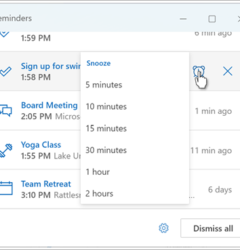






Recent Comments