- Email: [email protected]
- phone: +44 (0) 203 916 5117
26 May

AddEvent Alternative
In today’s event-driven world, calendar invites are more than just a reminder they’re a direct line to your audience. Tools like AddEvent have simplified this for many users. But what if you need more? More scale, more control, more personalization, and more automation? If you’re searching for a robust AddEvent alternative, Let’s Calendar may be exactly what you need.
Let’s Calendar is built for organizations and professionals who send hundreds, thousands, or even millions of calendar invites without losing the personal touch. Whether you’re a conference organizer, marketing leader, or webinar coordinator, this tool transforms how you manage and scale calendar based outreach.
Let’s Calendar vs. AddEvent: Why Make the Switch?
While AddEvent is a well-known tool for adding events to calendars, its limitations become obvious for high-volume users:
- Contact limits restrict growth
- Limited personalization hampers user engagement
- Manual processes slow down operations
Let’s Calendar addresses these gaps with ease:
- Send invites to unlimited contacts
- Automate everything from scheduling to cancellations
- Use Zapier to integrate with 5000+ tools
- Create and manage unlimited campaigns with zero technical bottlenecks
If you’re looking for a next-level addevent experience, Let’s Calendar is that leap forward.
Key Features That Set Let’s Calendar Apart
Here’s what makes Let’s Calendar a future-ready platform for event-driven professionals:
1. Create Unlimited Campaigns
Segment your communications based on event type, audience, or geography. Whether you’re running weekly webinars or launching a global summit, Let’s Calendar lets you run multiple parallel campaigns with ease.
2. Upload Unlimited Contacts
With the ability to upload large attendee lists via CSV, you can manage thousands or millions of invitees without being penalized or throttled. That’s perfect for scaling fast.
3. Automate Calendar Invite Sending
Stop wasting hours manually sending invites. Schedule everything, and Let’s Calendar delivers calendar invites straight into the attendee’s calendar Google, Outlook, Apple, or otherwise.
4. Zapier & Zoom Integration
Automate your entire flow using Zapier. Sync with 5,000+ applications like HubSpot, Salesforce, Airtable, and more. Plus, Zoom integration makes it simple to send calendar invites automatically when someone registers for your session.
5. Send to Unlimited Contacts + Buy Bulk Credits
Send mass calendar invites to tens of thousands of recipients and scale affordably with prepaid credit packages tailored to enterprise needs.
6. Event Cancellation Support
Need to cancel a meeting or reschedule an event? Let’s Calendar lets you send instant event cancelled notifications to all attendees, updating their calendars automatically.
7. Acceptance Report Download
Track RSVP responses in real time. Download detailed acceptance reports to analyze who’s attending, who’s undecided, and who declined.
8. Add Sub-Users & Delegate Campaigns
Empower your team with role based sub-user access, ideal for agencies and large enterprises.
9. Add to Calendar Button and Widget
Enhance landing pages, email signatures, and registration forms with a customizable add to calendar button or widget compatible with all major calendars.
These features are just the beginning. Let’s Calendar also supports:
- Google Maps for precise location pins
- Apple/Google Wallet pass support
- Recurring event setup
- Discreet 1:1 invites for client meetings
- Smart time zone handling
It’s the all-in-one solution every calendar-intensive team needs.
How to Add Events to Google Calendar Using Let’s Calendar
One of the most common questions we get is:
How to add event to Google Calendar directly from email or landing page?
With Let’s Calendar, it’s incredibly simple:
- Create a campaign and event within the dashboard.
- Use the add to calendar button or shareable event URL.
- Recipients click once to add the event to their Google, Outlook, or Apple Calendar.
This makes the experience seamless for invitees. Whether they’re wondering how to add events on Google Calendar or want to share the event, everything is optimized for quick adoption.
Understanding ICS File Structure & Invite Formatting
A core strength of Let’s Calendar is how well it handles ICS file structure the format universally accepted by calendar apps. Whether your invite is for a large webinar or a 1:1 client pitch, Let’s Calendar ensures:
- Proper format ICS that syncs smoothly with every calendar client
- Custom time zones and daylight savings support
- Accurate attendee status updates and calendar syncing
With Let’s Calendar, there’s no risk of misaligned times, faulty data, or broken calendar links.
Real-World Use Cases for Let’s Calendar
Here’s how different teams use Let’s Calendar to manage bulk and personalized calendar invites:
Conferences & Exhibitions
Marketing and event teams run campaigns for 10,000+ attendees across global time zones with recurring sessions and speaker schedules.
Client-Facing Teams
Sales and support teams use Let’s Calendar to discretely schedule 1:1 demos, consultations, or Q&A calls with custom branding.
Webinars & Virtual Events
Host hundreds of attendees with one-click add event calendar invites embedded in your email or signup page.
Internal Enterprise Meetings
From monthly all-hands to department sync- ups, HR and ops teams ensure everyone’s calendar is synced in advance, with reminders included.
Delegate Generation for Marketing Campaigns
Use campaign specific calendar invites with embedded addtoevent links that boost show up rates by 30–50%.
Bonus: Use Google Calendar with Weather Info
Many teams using Let’s Calendar also embed weather widgets using external tools to add context for in-person events. Whether you’re creating a weather calendar for Google Calendar or syncing with third-party services, Let’s Calendar’s open architecture supports this level of personalization.
This adds value to outdoor events, trade shows, or travel-heavy conferences.
What Happens When an Event Is Cancelled?
Don’t worry Let’s Calendar has you covered. When an event cancelled alert is triggered, the system automatically:
- Sends a cancellation notice
- Removes the event from all recipients’ calendars
- Updates their RSVP status to reflect cancellation
It’s just another way Let’s Calendar reduces manual work and ensures consistent communication.
Why Let’s Calendar Is the Best AddEvent Alternative
AddEvent served as an early pioneer in the calendar invite automation space but today’s needs are bigger, faster, and more integrated.
With Let’s Calendar, you get:
- Unlimited scale
- High level personalization
- Time saving automation
- Deep integrations
- Actionable reporting
- Team wide collaboration tools
If you’re still relying on add event links that don’t scale or require multiple manual steps, it’s time to switch.
Whether you’re running an event, a series of client meetings, or a global webinar, Let’s Calendar delivers professional, scalable calendar engagement at a fraction of the time and cost.
Get Started Today
If you’ve outgrown the constraints of legacy tools such as AddEvent, it’s time to shift to a solution designed for scale, speed, and simplicity. Let’s Calendar has everything you need to execute high impact campaigns from bulk calendar invite sending and automation to deep integrations and real time reporting. It’s completely browser based, involves no downloads, and integrates seamlessly with your current tech stack.
Whether you’re managing corporate webinars, client meetings, or international conferences, Let’s Calendar puts you in full control so your audience never misses an event.
👉 Create your free account with Let’s Calendar and experience the future of personalized calendar invites today.

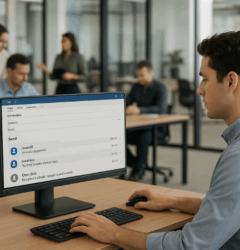







Recent Comments