- Email: [email protected]
- phone: +44 (0) 203 916 5117
09 Jun

If you've ever organized a webinar, conference, or client meeting, you're likely familiar with the frustration of no-shows. Despite confirming attendance, many invitees simply forget. But there’s a simple, underutilized solution to this widespread problem: the humble "Add to Calendar" link generator.
By embedding an add to calendar link directly into your invitations and follow-ups, you transform a passive RSVP into a calendar commitment—one that comes with automatic reminders and builds anticipation. Whether you're coordinating thousands of attendees or sending personalized 1:1 invites for high-stakes client meetings, having the right tool to generate these links for all platforms is key.
That’s where Let’s Calendar comes in. It lets you send personalized calendar invitations at scale while maintaining privacy and relevance, all with an embedded link that works across platforms.
The Psychology Behind “Add to Calendar” and Attendance
Events on calendars become events in minds.
The moment something is added to a personal calendar, the mental weight changes. Suddenly, the event is real, not just an optional link floating in an inbox. Add to calendar links trigger:
- Commitment bias: People are more likely to attend what they've mentally committed to.
- Reduced forgetfulness: Integrated reminders keep the event top-of-mind.
- More control: Attendees can schedule their day around the event easily.
Let’s Calendar helps turn intention into attendance with frictionless calendar syncing.
What is an Add to Calendar Link Generator?
An Add to Calendar link generator is a tool that creates platform-specific or universal links that allow attendees to add an event to their digital calendars with a single click.
This includes support for:
- Google Calendar
- Outlook/Office 365
- Apple Calendar (ICS)
- Yahoo Calendar
Instead of writing out instructions or attaching files, organizers can simply embed one smart link.
Let’s Calendar works as a powerful link generator for events, creating links for any calendar platform, optimized for mobile and desktop. This means no manual entry, no download prompts, and no confusion for your attendees.
It also functions as a link generator for platforms, ensuring every invitee—no matter their calendar ecosystem—can receive and open the right link, natively.
Why Multi-Platform Compatibility is Crucial for B2B Events
Every B2B audience is diverse. Some use Google Workspace, others live in Outlook, and many executives rely on Apple Calendar. If your invite doesn’t speak their platform’s language, it's likely to be ignored.
Let’s Calendar solves this problem with:
- Browser-based link generation
- No app downloads or tech knowledge needed
- Automatic compatibility with all major calendar systems
- Custom branding and personalization for VIP recipients
How to Generate an Add to Calendar Link with Let’s Calendar
Here is a step-by-step process to create powerful calendar links with Let’s Calendar:
Step 1: Log in and Create Your Event
- Define event details (name, date, time zone)
- Add custom fields: speaker info, Zoom/Google Meet links, location map, etc.
- Upload a list of recipients via CSV or connect to a CRM like HubSpot or Salesforce
Step 2: Personalize the Invite
- Use merge fields to dynamically insert each recipient’s name, access link, or seating info
- Choose your event type: webinar, client meeting, internal briefing, or multi-day conference
Step 3: Generate Add to Calendar Links
- Let’s Calendar automatically generates platform-specific links
- These links can be added to emails, web landing pages, WhatsApp messages, or printed QR codes
Step 4: Share Across Channels
- Embed the link in your email marketing campaign
- Send it through personalized messages for 1:1 meetings
- Place it behind a CTA button for site visitors to commit to the event
Step 5: Track Engagement in Real Time
- See who has clicked the link
- Track adds to calendar, open rates, RSVP conversions
- Trigger reminders or secondary invites for those who haven’t responded
Let’s Calendar ensures that your smart calendar invitations are not only delivered but acted upon.
Use Cases: Smart Link Generation Across Event Types
Webinars:
- Share add to calendar links along with webinar platform access (Zoom, Google Meet, Webex)
- Include time zone conversions and speaker bios
Conferences:
- Build a full session calendar with individual links per session
- Embed links into NFC passes or wallet-based digital tickets
Client Meetings:
- Share discreet 1:1 calendar links with location, documents, and dial-in info
- Log engagement and adjust strategy based on open/click rates
Let’s Calendar ensures that whether you’re sending 100 invites or 100,000, each one lands in the right calendar, in the right time zone, with the right context.
Integrations and Automation with Let’s Calendar
Let’s Calendar isn't just about creating links; it's about connecting with your existing tech stack for seamless workflows.
Supported Integrations:
- Zapier: Connect with 5000+ apps
- HubSpot, Salesforce, Airtable, Notion
- Zoom, Google Meet, Microsoft Teams
- Google Calendar and Microsoft 365
Let’s Calendar also allows you to:
- Automate event generation from form submissions
- Update invites automatically when event details change
- Trigger reminder emails or SMS based on behavior
Conclusion: The New Era of Smart Event Invitations
Boosting attendance is about more than just reminders—it’s about embedding your event into your audience’s life. With a smart, cross-platform calendar link generator like Let’s Calendar, you're not just inviting attendees, you're integrating with them.
Whether you're sending out a personalized calendar invitation, managing a global virtual summit, or preparing for a high-stakes sales meeting, Let’s Calendar helps you take control.
It's time to stop worrying about drop-offs and no-shows. Use Let’s Calendar to:
- Add to calendar links that work on every device
- Send personalized calendar invites discreetly
- Track engagement in real time
- Scale to millions of attendees without losing context
Ready to simplify your event workflows? Visit Let’s Calendar and start creating smarter calendar invites today.
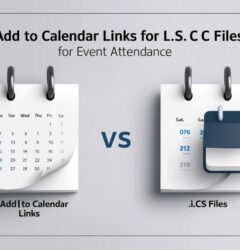
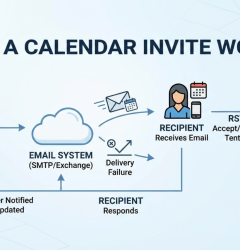
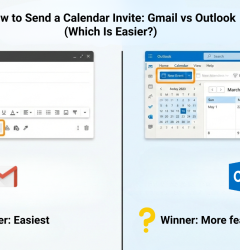






Recent Comments