- Email: [email protected]
- phone: +44 (0) 203 916 5117
03 Jul
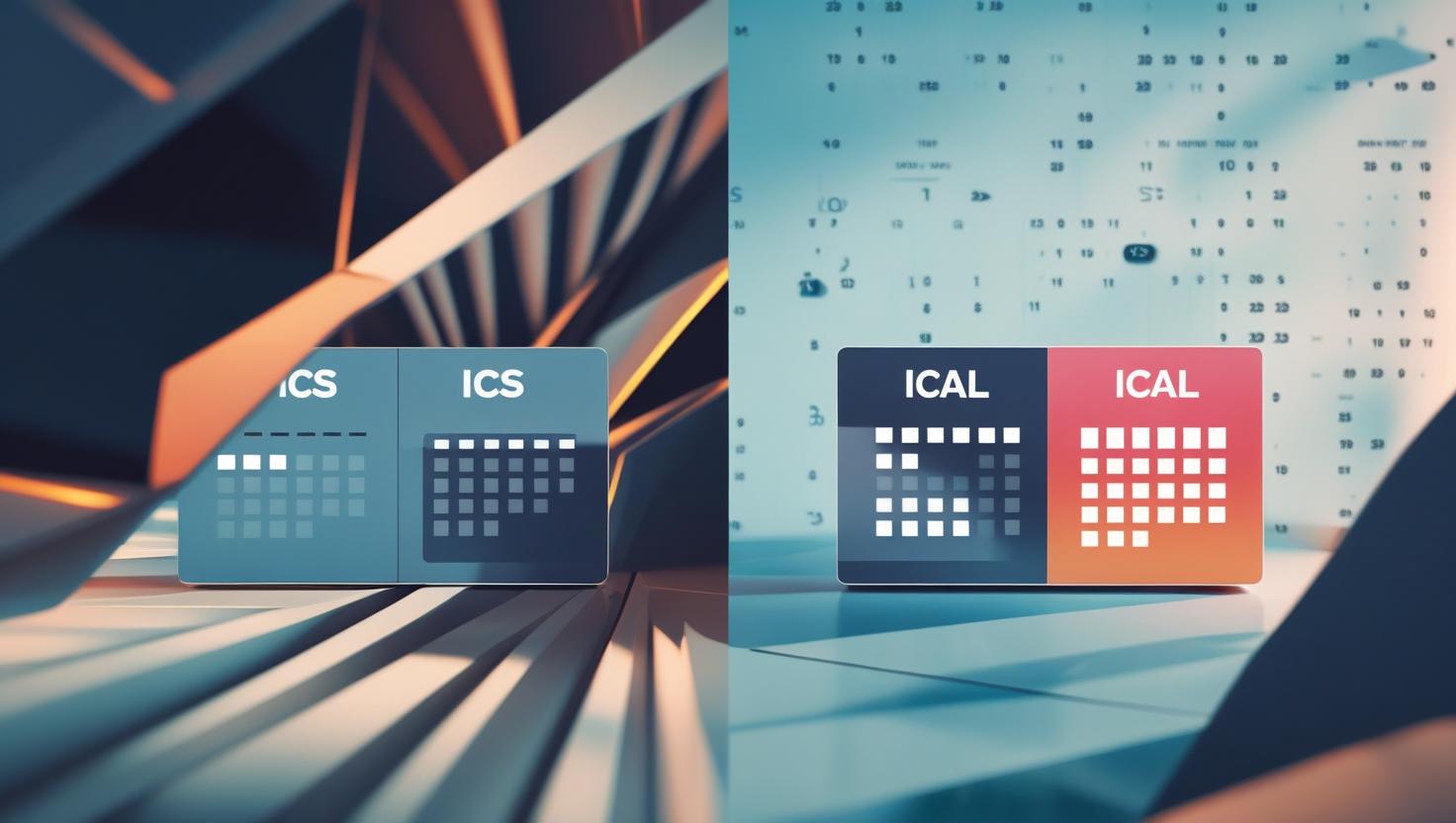
When event and webinar organizers plan critical meetings, product demos, or conferences, every detail must be precise—including the calendar invite. Yet many professionals use the terms “iCal” and “ICS” interchangeably for modern event scheduling, unaware that they are not the same thing. The result? Confusion, misfired invites, and missed meetings.
In this blog, we’ll demystify the ICS vs iCal file distinction, explore how each works, and reveal why forward-thinking teams are moving toward dynamic calendar solutions like Let’s Calendar that are built for personalization, scale, and smart integrations.
1. iCal: Apple’s Calendar App, Not a File Type
Apple’s calendar app—originally branded “iCal” and now just “Calendar”—is a staple for macOS and iOS users. It helps users schedule and manage events, and it’s widely used for personal and professional appointments.
What’s important to know is that iCal is a calendar application, not a format. When an event is exported from iCal, it uses the standardized iCalendar file format and generates an ICS file. This file can then be shared with users across Google Calendar, Outlook, and other services.
Apple users might refer to the exported calendar as an “iCal file,” but what they’re actually dealing with is an ICS file created by the iCal app.
2. ICS Format: The Universal Calendar File
An ICS file is a plain-text file based on the icalendar file format standard (RFC 5545). It includes metadata about an event, including:
- Start/end times
- Title and description
- Location and time zone
- Recurrence rules and alerts
This ics format allows events to be shared between different calendar tools. Whether someone uses Yahoo, Outlook, or Gmail, they can receive and add an ICS-based invite to their calendar.
ICS is also the behind-the-scenes format used when someone clicks “add calendar to event” buttons on event websites. Despite being widely supported, it’s showing signs of age in large-scale applications.
3. ICS vs iCal File: What's the Actual Difference?
Let’s make the distinction clear:
- iCal is Apple’s calendar app (software)
- ICS is the event file format (universal)
So when we talk about ICS vs iCal file, we’re comparing a file to an app. iCal uses ICS to export events. Gmail and Outlook do too. The confusion happens because people often call ICS files “iCal files,” even if they were generated by Outlook or Google Calendar.
Why does this matter? Because different platforms interpret ICS files in slightly different ways. That means your carefully crafted invite may display perfectly in Apple Calendar but break or misalign in Outlook. And if you’re sending invites to hundreds—or thousands—of attendees, even a 5% failure rate is a serious issue.
4. Limitations of ICS in Modern Event Workflows
While ICS files were revolutionary for calendar interoperability, they weren’t designed for complex event coordination. They lack several features modern teams now require:
- No Live Syncing: ICS files are static. Changes to the original event don’t update across all attendees’ calendars.
- No Personalization: You can’t insert attendee-specific Zoom links, names, or session preferences.
- Limited Tracking: ICS provides no feedback loop—did someone open, accept, or decline the invite?
- No Scalability: Bulk distribution requires manually managing email lists and file attachments.
That’s a serious drawback for high-stakes events where engagement matters. For example, you wouldn’t want your VIP investor webinar attendees to miss the session because the ICS file was ignored or flagged by spam filters.
5. What Modern Event Teams Truly Need
To deliver a seamless scheduling experience, today’s event teams need more than just basic interoperability. They need:
- Bulk invite capabilities
- Personalization (per invitee)
- Live event updates
- Cross-platform compatibility
- Integrated RSVP tracking
- Tools that truly “add calendar to event” with dynamic syncing
Static ICS files can’t deliver this. And the iCal app, while elegant for individuals, wasn’t designed for scaled outreach.
6. Let’s Calendar: Replacing ICS with Dynamic Smart Scheduling
Enter Let’s Calendar—a browser-based, scalable alternative to sending static ICS files or relying on outdated iCal exports.
Let’s Calendar provides:
- Send-to-many: Bulk calendar invites from CSV or CRM
- Personalized messages and calendar items
- RSVP, open, and add-to-calendar tracking
- Instant updates across platforms
- Zapier and API integrations for automation
- Add to Apple/Google Wallet options
Unlike ICS files that require downloading and opening, Let’s Calendar provides smart addevent functionality that embeds directly in your comms.
Whether you're running a webinar, coordinating roundtables, or inviting C-level stakeholders to virtual briefings, Let’s Calendar helps you stay in control.
7. Adding Events Using Let’s Calendar: Step-by-Step
Let’s Calendar works across all platforms and devices, and here’s how you use it:
- Upload your attendee list or connect via Zapier
- Define your event’s details—title, date, time, timezone
- Insert personalization tokens (name, track, session)
- Auto-generate calendar buttons for Google, Outlook, Apple
- Track who added the event and who hasn’t
It’s everything ICS was meant to be—and much more.
Let’s Calendar simplifies and modernizes the add calendar to event experience while eliminating the headaches of manual invite management.
8. Final Thoughts: Don’t Let ICS or iCal Hold You Back
To recap:
- ICS is a format, iCal is an app
- Both rely on the icalendar file format, but they lack the flexibility and feedback needed for modern scheduling
By switching to a smart calendar tool like Let’s Calendar, you:
- Improve invite delivery
- Increase RSVP rates
- Automate session updates
- Make scheduling effortless across platforms
Ready to simplify scheduling for your next conference or webinar? Start now with Let’s Calendar
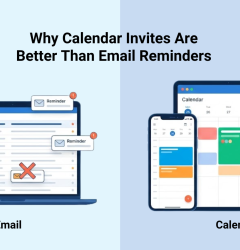

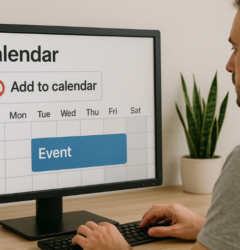






Recent Comments