- Email: [email protected]
- phone: +44 (0) 203 916 5117
17 Jul

7 Ways to Avoid a Boring Webinar: How to Elevate Virtual Client Meetings and Conferences
Let’s face it we’ve all been in webinars that felt more like digital snooze-fests than engaging, impactful conversations. With today’s clients and teams stretched for time, a boring webinar isn’t just ineffective it can damage your brand’s credibility.
But here’s the good news: it’s avoidable. With a few strategic tweaks and the right tools, like Let’s Calendar, you can transform your virtual meetings into memorable experiences.
In this blog, we’ll walk through 7 practical ways to prevent boring webinars and client conferences starting from the invite to the follow-up. We’ll also show how using Let’s Calendar can enhance every step, from scheduling to attendee engagement.
Start Strong: Hook Attendees from the First Minute
The first few minutes of your webinar are critical. Don’t waste time asking if everyone can hear you. Instead, kick things off with energy:
- Begin with a story, shocking stat, or poll.
- Add a 30-second countdown to build anticipation.
- Showcase your top speaker right away.
Pro Tip: With Let’s Calendar, you can personalize the calendar invite with speaker bios, event trailers, and links that give attendees context before the session begins. This creates curiosity and builds anticipation even before they click “Join.”
Send Smarter Invites: Use Calendar to Pre-Engage Attendees
Your invitation strategy sets the tone for the entire event. A generic email invite is easy to ignore. Instead, give your audience something they want to keep a calendar event.
Let’s Calendar allows you to:
- Send discreet, 1:1 calendar invites at scale.
- Embed personalized information, such as client-specific meeting objectives or breakout session links.
- Track RSVPs and engagement before the webinar.
Including an add event to calendar link boosts the chances your invitees will not only see but also attend your session.
"Many teams use Let's Calendar to seamlessly add calendar to event invites across platforms like Google and Outlook. A simple add event to calendar button can significantly increase attendance."
Focus on Design: Aesthetics Matter Even Virtually
Slides full of text or poor video quality instantly drop engagement. Professional design keeps attention longer.
Here are some quick design tips:
- Use clean visuals and branded slides.
- Stick to 3-4 colors and 1-2 fonts.
- Invest in good lighting and camera setup.
Let’s Calendar Design Bonus:
Include banners, logos, or branding in your calendar invite notes. This gives your event a cohesive feel from the invite to the webinar room.
Keep It Interactive: Don’t Talk At Your Audience
Talking for 45 minutes straight without interaction is a recipe for tune-out. Instead:
- Use real-time polls and Q&A sessions.
- Enable reactions or emojis.
- Call out attendee names when they engage.
You can also include polls or surveys inside your calendar invite so attendees are prepped to interact. With Let’s Calendar, all of this can be embedded within a single calendar event that is tailored per invitee.
Respect Time: Keep It Punctual and Structured
Time is the most precious asset your attendees have. Show you respect it by:
- Sharing a clear agenda inside the calendar invite.
- Limiting each speaker’s slot.
- Including a timer to keep sessions on track.
Once people add event to calendar, the agenda and time structure should be visible, ensuring better preparation.
"Make sure you offer an easy way to add calendar event across devices so attendees know exactly when and how long to block their schedule."
Bonus Tip: Use countdown timers like Let’s Time IT to ensure punctuality in multi-track webinars.
Follow-Up Is Where You Win or Lose Engagement
Post-webinar follow-up is often neglected, yet it's the best time to deepen your relationship.
- Send calendar invites for 1:1 follow-ups or breakout demos.
- Include links to webinar recordings and slide decks.
- Automate these through Let’s Calendar so it feels personal, not mass-blasted.
"If attendees can't add events to calendar from your follow-up, they might miss crucial next steps. Make the process seamless."
Tools like Let’s Calendar allow you to send personalized event reminders and even let you add an event to my google calendar directly from the follow-up email.
Bonus Tip: Make It Easy to Join (and Re-Join!)
The best webinar in the world won’t matter if people can’t join it.
- Ensure your joining link is right in the calendar invite.
- Test all links beforehand Zoom, Teams, Google Meet, etc.
- Consider mobile optimization.
Using Let’s Calendar, you can automatically insert platform links (Zoom, Google Meet) along with calendar-specific join buttons. This works across Google Calendar, Outlook, and Apple Calendar.
- "Let your audience add event to google calendar from email with a single click."
- "Many event organizers want to add event on calendar across multiple platforms. Let’s Calendar makes this seamless."
Call to Action: Make Your Next Webinar Unforgettable with Let’s Calendar
Let’s Calendar is your go-to solution for:
- Sending bulk calendar invites with 1:1 personalization
- Tracking RSVP responses in real time
- Automating reminder sequences
- Embedding interactive content within calendar invites
Don’t just schedule a webinar. Create an experience. Use Let’s Calendar to boost your attendance, engagement, and outcomes.
Conclusion: Boring Webinars Are a Choice
In today’s digital-first world, boring webinars aren’t just ineffective, they're brand damaging. With these 7 strategies and the power of Let’s Calendar, you can:
- Create engaging experiences
- Pre-engage and personalize outreach
- Streamline scheduling and post-event follow-ups
Remember, your audience doesn’t want just another invite; they want value, relevance, and ease.
Give them that, starting with a single add event calendar link that does it all.
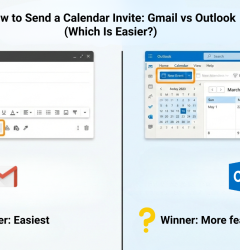








Recent Comments