- Email: [email protected]
- phone: +44 (0) 203 916 5117
23 Jul
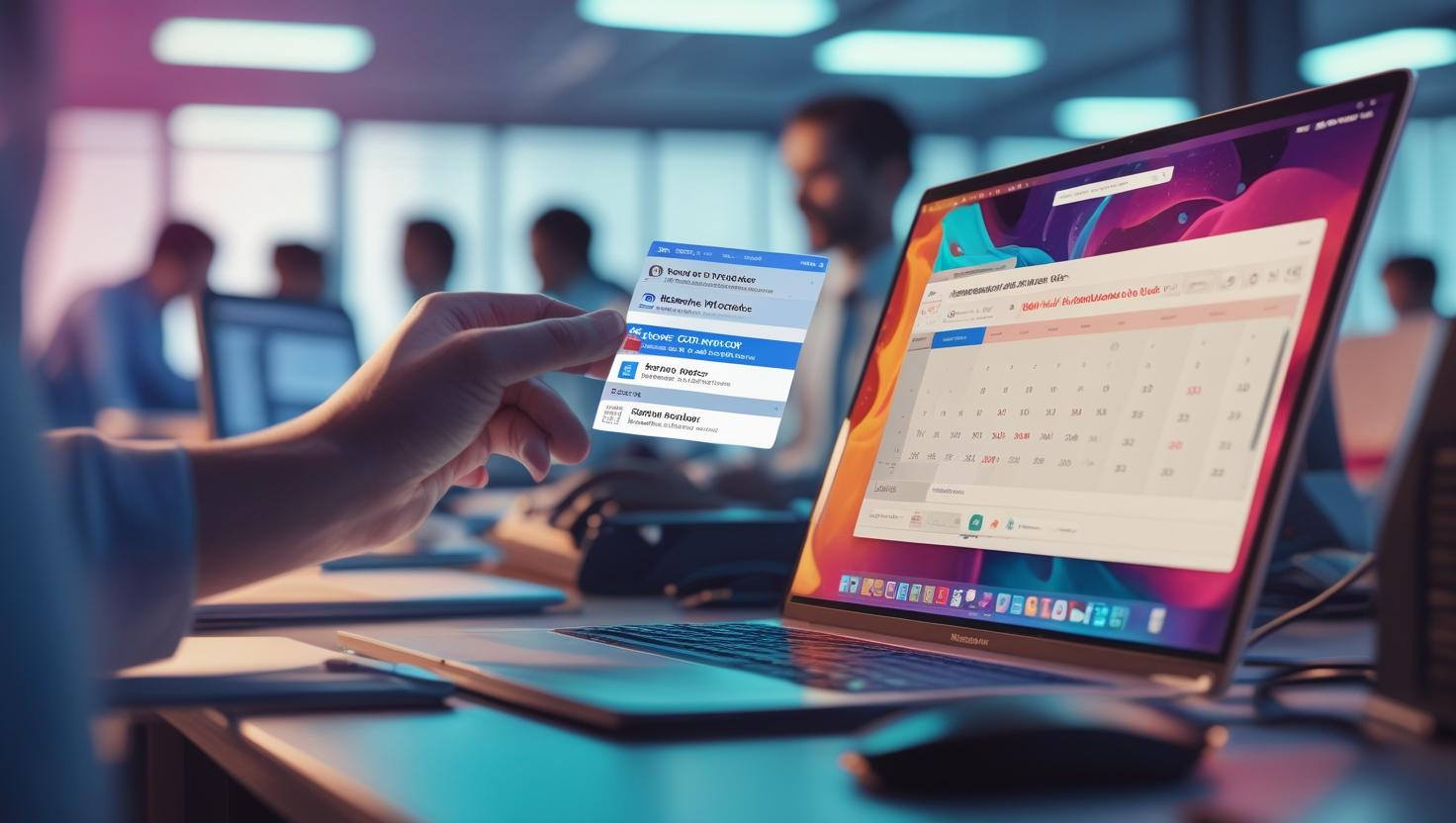
From CSV to Calendar: How to Send 1,000+ Invites Without Manual Work
Imagine managing a roadshow across five cities, hosting a webinar for 1,000 attendees, or sending mass meeting invites for a product demo sprint. If you’re still sending calendar invites manually, you’re wasting hours of precious time. That’s where a CSV to Calendar workflow becomes essential helping you turn spreadsheets into scheduled, personalized invites instantly and at scale.
Let’s Calendar makes it possible to go from CSV to calendar in under 5 minutes. With one upload, you can send multiple meeting invites in one email in Outlook, personalize them for each recipient, and sync with Google, Outlook, and Apple Calendar.
Whether you’re an event organizer, CXO, or sales leader, this tool transforms how you schedule meetings, webinars, and large conferences.
Why Use CSV for Sending Calendar Invites?
CSV (Comma-Separated Values) files are the go-to format for storing structured data attendee lists, lead exports, webinar registrants, and more. Everyone from marketers to HR teams uses CSVs.
Let’s Calendar helps you convert that raw data into mass calendar invites without copying and pasting or jumping across platforms.
Key Benefits:
- No need for Zapier or other integrations
- Easy upload and mapping
- Personalized calendar events per row in your CSV
- Smart time zone syncing
What Makes Let’s Calendar Different?
Let’s Calendar is designed to scale effortlessly, whether you're scheduling 10 meetings or 10,000.
Features at a Glance:
- Send up to 1 million invites instantly
- 1:1 personalization with merge tags (e.g., {{Name}}, {{Time}}, {{Location}})
- Discreet delivery each invite is private
- Add events to Google Calendar, Apple Wallet, or Outlook
- Recurring events and multi-day conferences supported
- Wallet pass support for Apple and Google Wallet
- Send calendar invite directly from your dashboard or shared calendar
Step-by-Step: How to Send Mass Calendar Invites Using a CSV
Step 1: Create or Select Event Template
You can:
- Log in to Let's Calendar
- Create a new campaign from scratch, or
- Select an existing one
- Use dynamic parameters
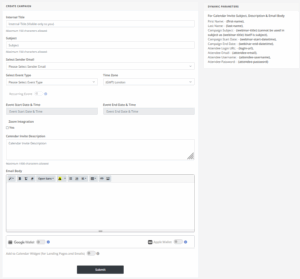
Add these to your event description:
- Calendar location via Google Maps
- Conference/meeting links (Zoom, Teams, etc.)
- Support for add event to Google Calendar directly
Step 2: Prepare Your CSV File
Include the following columns:
- Email (Required)
- Name
- Company/Org
- Date/Time
- Location/Link
Step 3: Upload to Let’s Calendar
- Navigate to the upload attendees section
- Upload your CSV file
Step 4: Personalize Each Invite
Each row in your CSV becomes a 1:1 invite, with:
- Unique meeting links or time slots
- Custom text, subject lines, and greetings
- Localization of time zones
You can also send calendar invites in bulk from a shared calendar, great for internal scheduling or CXO-level meetings.
Step 5: Review and Send
- Preview a few sample invites
- Send test deliveries
- Choose between instant or scheduled delivery
- Hit Send Let’s Calendar takes care of the rest
Use Cases: CSV to Calendar in Action
1. Marketing & Webinars
Send mass calendar invites to thousands of registrants with different session times and links.
2. CXOs & Executive Assistants
Upload investor meeting lists and send personalized invites using send mass meeting invite features.
3. Sales Teams
Export leads from a CRM and send calendar invites for demo sessions using merge tags.
4. HR & Internal Communications
Use HRMS data to schedule onboarding sessions, training, or town halls with CSV and Let’s Calendar.
5. Event Organizers & Conference Teams
Easily manage multi-track conferences by assigning sessions and breakout invites to specific individuals.
Platform & Device Compatibility
Let’s Calendar is compatible with all major calendar systems:
- Google Calendar: Instant sync with add event to Google Calendar support
- Outlook/O365: ICS support, shared calendar sending, and Outlook delivery
- Apple Calendar: Passbook integration for iPhone users
- Shared Calendars: Send directly from or on behalf of shared org calendars
If you’ve wondered how to send a meeting invite from a shared calendar, this tool simplifies it with just a few clicks.
Bonus Features That Set Let’s Calendar Apart
1. Discreet Delivery
Each invite is private, great for NDAs, VIP meetings, or confidential roundtables.
2. Wallet Passes for Apple & Google
Enhance check-ins with scannable wallet passes linked to calendar events.
3. RSVP & Real-Time Tracking
See who opened, clicked, or added the event to their calendar in real time.
4. Recurring and Series Support
Easily set up daily, weekly, or custom recurring schedules ideal for training programs or multi-day conferences.
5. Zapier & API Automation
Automate invite sending based on any action using 5,000+ Zapier apps or your custom workflow with our API.
Best Practices for Sending Bulk Calendar Invites from CSV
- Validate all email addresses before upload
- Use meaningful dynamic fields Name, Time, Link
- Always test a few invites before full send
- Include Add to Event or Add to Calendar buttons in all emails
- Set timezone handling smartly for international attendees
- Don’t forget to review subject lines for personalization
Final Thoughts: Automate Your Scheduling, Keep It Personal
If you’re still asking “how to send a meeting invite” to hundreds or even thousands it’s time to upgrade. Let’s Calendar takes your structured CSV to calendar in a few easy steps, saving hours of manual work.
Whether you need to send mass meeting invites, schedule events across time zones, or simply send multiple meeting invites in one email using Outlook, Let’s Calendar is the tool you’ve been waiting for.
Start today and experience how easy it is to go from spreadsheet to schedule with zero manual effort.
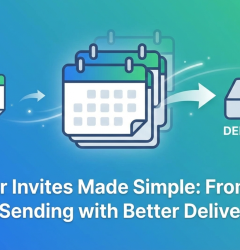
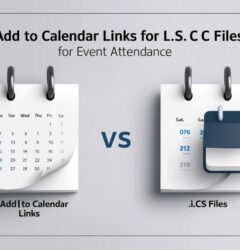







Recent Comments