- Email: [email protected]
- phone: +44 (0) 203 916 5117
Blogs
Why Traditional “Add to Calendar” Buttons Fail and How Let’s Calendar Fixes It
- By Shubhi Patel
17 Oct
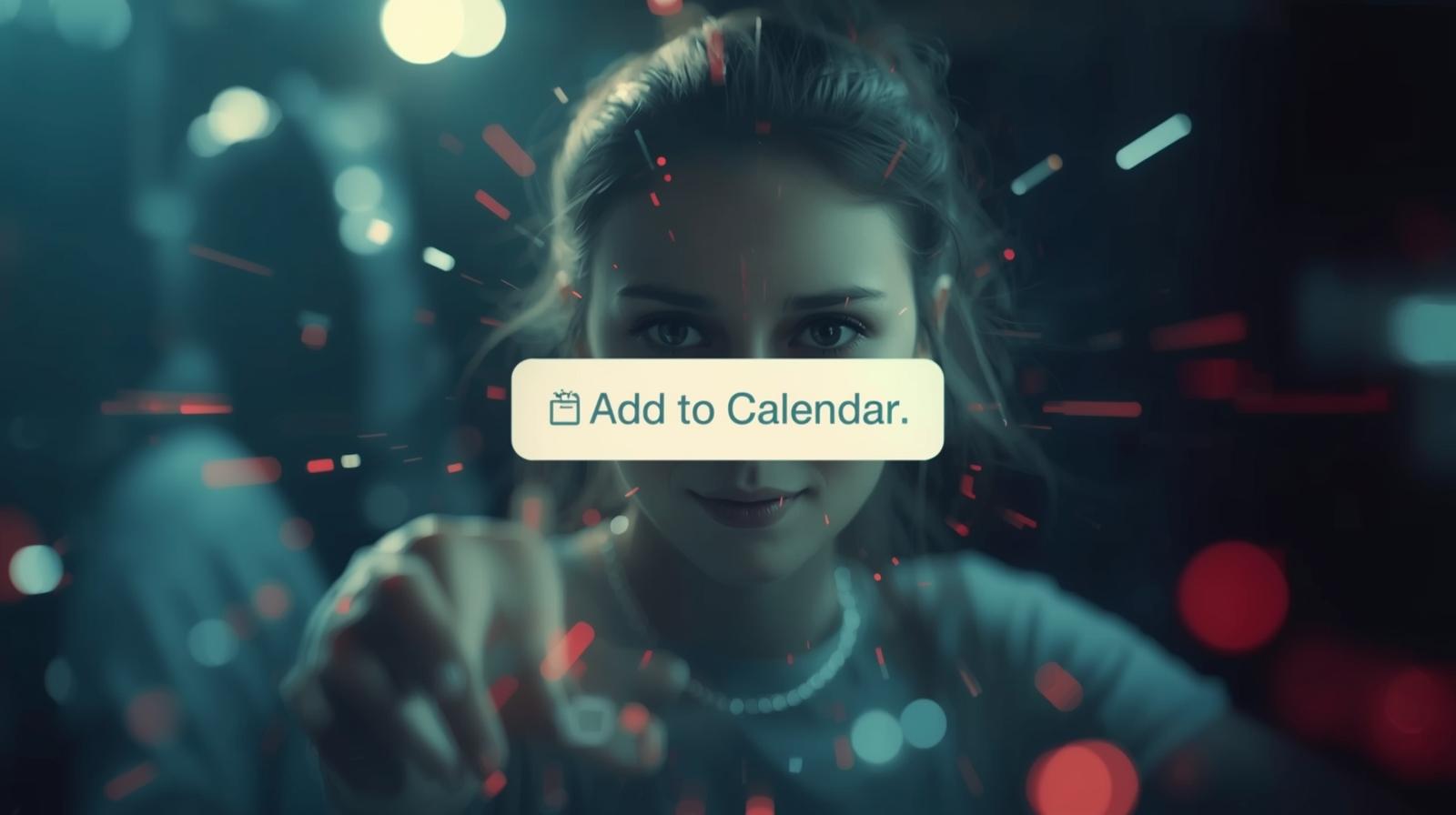
Why Traditional “Add to Calendar” Buttons Fail and How Let’s Calendar Fixes It
You’ve spent hours planning your event. Registrations are coming in, your landing page looks perfect, and you’ve added the classic “Add to Calendar” button.
Then the event day arrives, and many attendees don’t show up. What happened?
The problem isn’t your content or promotion, it’s the calendar invites. Traditional “Add to Calendar” buttons, while convenient, are often static, impersonal, and prone to errors. Even some free tools have limitations that can silently reduce attendance and block growth.
In this blog, we’ll explore why these buttons fail and how Let’s Calendar provides a smarter, scalable solution for webinar and event organizers.
The Silent Killer: Why “Add to Calendar” Buttons Fail
The traditional “Add to Calendar” button may seem helpful, but it comes with major drawbacks:
1. It’s a “Click-and-Forget” Static File
- When attendees click, they usually download an .ics file.
- This file is a snapshot of your event at that moment and does not update automatically.
- If you change the time, Zoom link, or agenda later, attendees’ calendars remain outdated.
2. Friction Reduces Attendance
- Users must download the file, open it, and save it to their specific calendar (Google, Outlook, Apple).
- Each step increases the chance that attendees will drop off and not save the event.
3. No RSVP or Engagement Data
- You cannot track who actually added the event to their calendar.
- This leaves you blind to attendance predictions and makes follow-ups difficult.
The Double Problem: Static Files and Tool Limits
Traditional tools and free services, like AddEvent, also limit your growth:
|
Limitation |
How It Affects Event Organizers |
|
Subscriber/Attendee Limits |
You hit a ceiling on the number of people you can invite, requiring paid upgrades. |
|
Click/RSVP Limits |
High traffic can exceed your allowed clicks or RSVPs, causing service interruptions. |
|
Calendar/Event Limits |
The restricted number of events or calendars prevents multi-track or recurring events. |
For organizers running large-scale webinars or multiple events, these limitations can be costly and frustrating.
The Modern Solution: Direct, Personalized Calendar Invites with Let’s Calendar
Let’s Calendar solves these problems by combining direct server-to-server invites with unlimited scaling.
1. Guaranteed Attendance & Real-Time Sync
- Instant Calendar Blocking: Attendees’ calendars are automatically blocked when you send the invite.
- Simultaneous Email Notification: Each invite arrives via email with a .ics file, both blocking the time and notifying the attendee.
- Single-Click Updates: Change the event once in your dashboard, and all attendees get the update automatically.
2. Unlimited Growth
Unlike other tools, Let’s Calendar has no limits on:
- Subscribers/attendees
- RSVPs and clicks
- Total events or calendars
How Let’s Calendar Works Step-by-Step
- Create Your Event
Schedule your meeting, webinar, or conference. - Send Calendar Invites
Choose bulk or individual invites, compatible with Gmail, Outlook, Apple, and more. - Personalize Each Invite
Add attendee names, session topics, and clear call-to-action buttons. - Update Instantly
Any change to your event (time, link, agenda) is automatically sent to all recipients. - Track Engagement
See who opened the invite, added it to their calendar, or may need a reminder.
This approach ensures higher attendance, fewer no-shows, and a smoother event experience.
Final Thoughts
Traditional “Add to Calendar” buttons are convenient but outdated and unreliable. They create friction, don’t update automatically, and provide no insights into attendee engagement.
Let’s Calendar changes the game by allowing organizers to send personalized, bulk calendar invites that are real-time, automatically updated, and trackable. By removing static files and limitations, your events can scale without worry, your attendees are more likely to show up, and your workflow becomes simpler and more professional.
If your goal is to maximize attendance, reduce confusion, and provide a polished experience for every participant, switching from traditional buttons to Let’s Calendar is the smarter choice.









Recent Comments