- Email: [email protected]
- phone: +44 (0) 203 916 5117
20 Nov

Let’s Calendar vs AddEvent: Which Is Best ? [2025]
If you often send hundreds or thousands of meeting invites, conference invites, or webinar invites, choosing the right tool matters. Both Let’s Calendar and AddEvent help teams send calendar invitations but they work very differently. After testing both, here is a simple and clear comparison to help you decide.
What These Tools Actually Do
Let’s Calendar, on the other hand, is built specifically for sending bulk meeting invites, mass calendar invitations in Outlook, and bulk calendar invites in Google Calendar or Gmail. Businesses use it when they need fast, automated, and private calendar distribution.
AddEvent is mainly known for “Add to Calendar” buttons, event landing pages, and subscription calendars. It’s useful if you want people to subscribe to your public events or add one-time events from your website.
Quick Comparison Table
|
Feature |
Let’s Calendar |
AddEvent |
|
Bulk Invites |
Yes, designed for sending bulk meeting invites at scale |
Limited / Not built for bulk |
|
Personalized Event Details |
Full control (name, location, description, reminders) |
Basic |
|
Private Invites (Recipients Not Visible) |
Yes |
No (recipients may see each other) |
|
Supports Outlook / O365 |
Strong support for sending mass meeting invites in Outlook |
Yes, but limited for bulk |
|
Supports Gmail / Google Calendar |
Yes, easy send multiple calendar invites |
Yes |
|
Automation & API |
Advanced automation + API |
API available |
|
Pricing |
Affordable for high-volume sends |
Higher for scale |
|
Who should use? |
Teams sending private, bulk, or automated invites |
Public events, marketing pages |
Deep Dive: Where Let’s Calendar Wins
1. Bulk Invites That Don’t Crash Your Email
When you manually send multiple calendar invites in Outlook or Gmail, your email can freeze or get flagged.
Let’s Calendar is built to send bulk meeting invites smoothly even for thousands of recipients.
You can send:
- Meetings
- Webinars
- Conferences
- Training sessions
- Company-wide calendar schedules
This makes it perfect for HR teams, event teams, SaaS businesses, and education platforms.
2. Private & Discreet Invites
One major advantage of Let’s Calendar is recipient privacy.
Every invite is sent separately, so people cannot see who else received the event.
AddEvent does not offer this level of privacy when sending invitations.
3. Faster Invite Creation
Let’s Calendar lets you:
- Upload a CSV
- Enter event details
- Click “Send”
That’s it. No extra setup.
AddEvent requires more steps and is slower for bulk work.
4. Better for Internal Company Use
For internal meetings like training, onboarding, webinars, or all-hands, Let’s Calendar works better because it handles bulk invite load and keeps everything private.
AddEvent is better for public-facing events, not internal operations.
Where AddEvent Performs Better
To be fair, AddEvent has strengths too:
- Beautiful event landing pages
- Public “Add to Calendar” buttons
- Subscription calendars for ongoing events
- Good for marketers hosting public webinars
If your goal is public promotion, AddEvent works well.
But if your goal is sending private, controlled, multiple calendar invites in Outlook or Google Calendar, Let’s Calendar is the stronger tool.
Which One Should You Choose?
If your main need is to send bulk calendar invites, manage mass meeting invites in Outlook, or send multiple calendar invites privately through Google Calendar, Let’s Calendar is the better and more efficient tool. It is designed for speed, privacy, and automation especially when working at scale.
AddEvent is still a good product, but it fits a different purpose. It’s great for public events, marketing pages, and “Add to Calendar” buttons, not for large-scale internal invite distribution.
So the final choice is simple:
- Choose Let’s Calendar if you want fast, private, bulk, and automated calendar distribution.
- Choose AddEvent if you want public-facing event promotion tools.
This clear difference makes Let’s Calendar the stronger pick for teams that deal with invites every day.
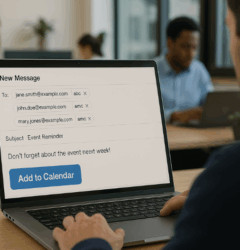







Recent Comments