- Email: [email protected]
- phone: +44 (0) 203 916 5117

Share events
Make it easy for audience to save events to their calendars — in just one click.
Generate a cross-platform Add to Calendar button or shareable link for Google, Apple, Outlook, and other calendar apps. No coding needed.
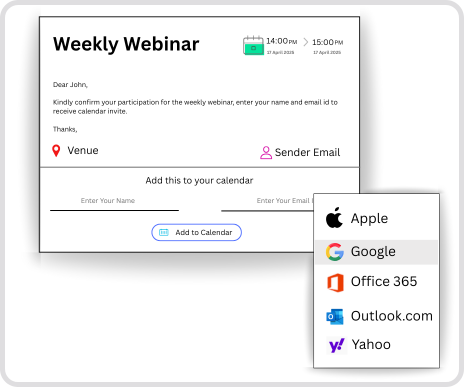
Create your campaign with your event details.
Enable Add to Calendar widget Feature
Increase conversions and boost attendance rates at your event.
Works with all major calendar services, including
Apple, Google, Office 365, Outlook.com and Yahoo





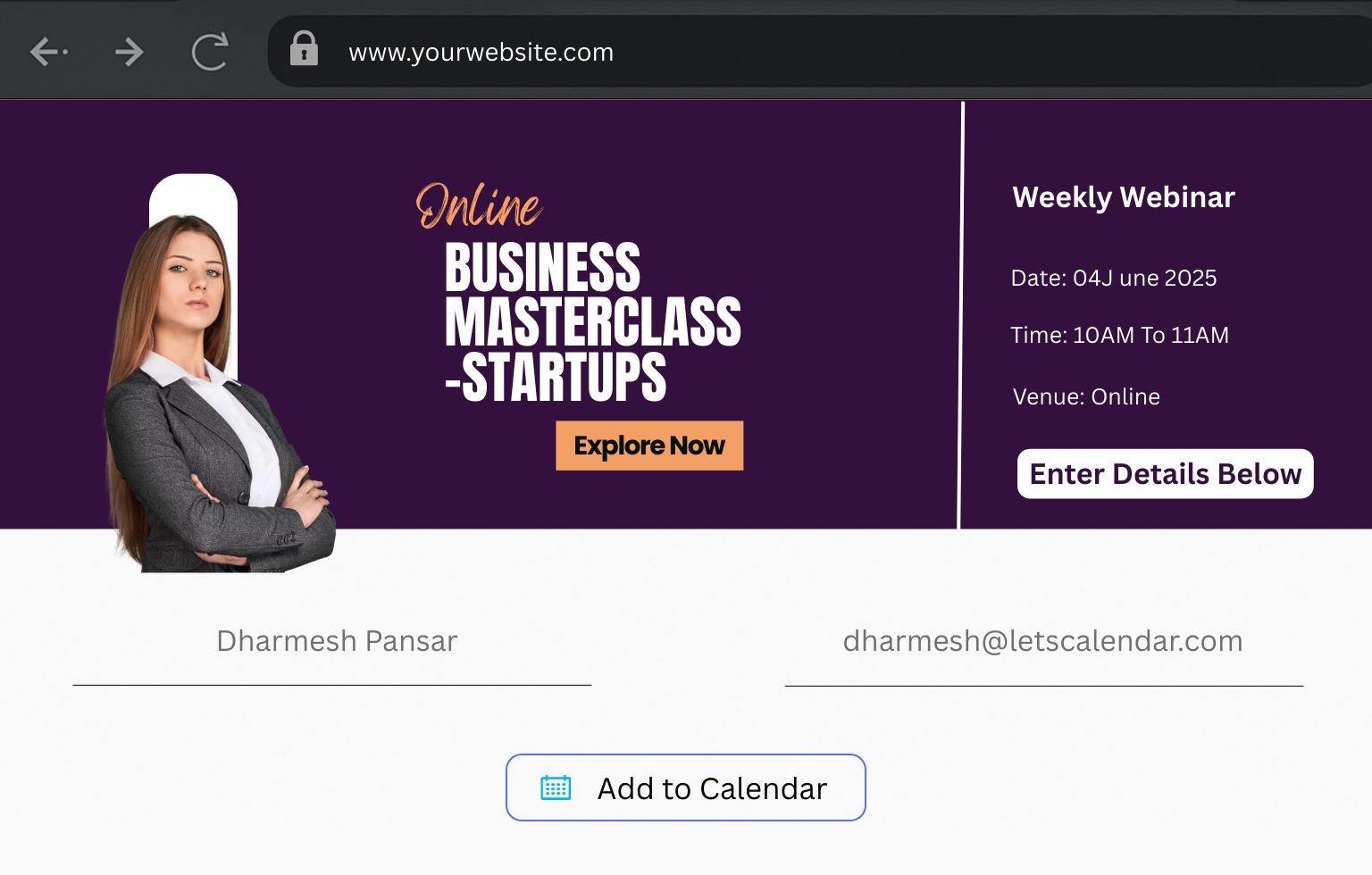
Collect the reponses from your attendees when they register for your events.
All the event perticipant will be able to access the event recent updates as you send any updates
Simply whent user get registered for the event, calendar will be blocked automatically in seconds
| Feature | Let's Calendar | Other Tools |
|---|---|---|
| No-code Add to Calendar links & buttons | ✅ | ✅ |
| Works with Google, Apple, Outlook, Yahoo, and more | ✅ | ✅ |
| No .ics or iCal file downloads needed – events auto-added | ✅ | ❌ |
| Send calendar invites with RSVP tracking | ✅ | ❌ |
| Display sender name & email in invite (brand identity) | ✅ | ❌ |
| Send updated invites if event details change | ✅ | ❌ |
| View all participants in a centralized dashboard | ✅ | ❌ |
| Custom branding (Pro) | ✅ | ❌ |
| Zapier & API integrations available | ✅ | ❌ |
| Free plan available | ✅ | ❌ |
It’s a link or button that allows users to save an event to their calendar app in one click — improving attendance and engagement.
We support all major platforms: Google, Outlook, Apple, Yahoo, and others that use .ics files.
Events added to calendars are more likely to be remembered. Our users see higher attendance rates with Add to Calendar buttons.