- Email: [email protected]
- phone: +44 (0) 203 916 5117
21 Aug
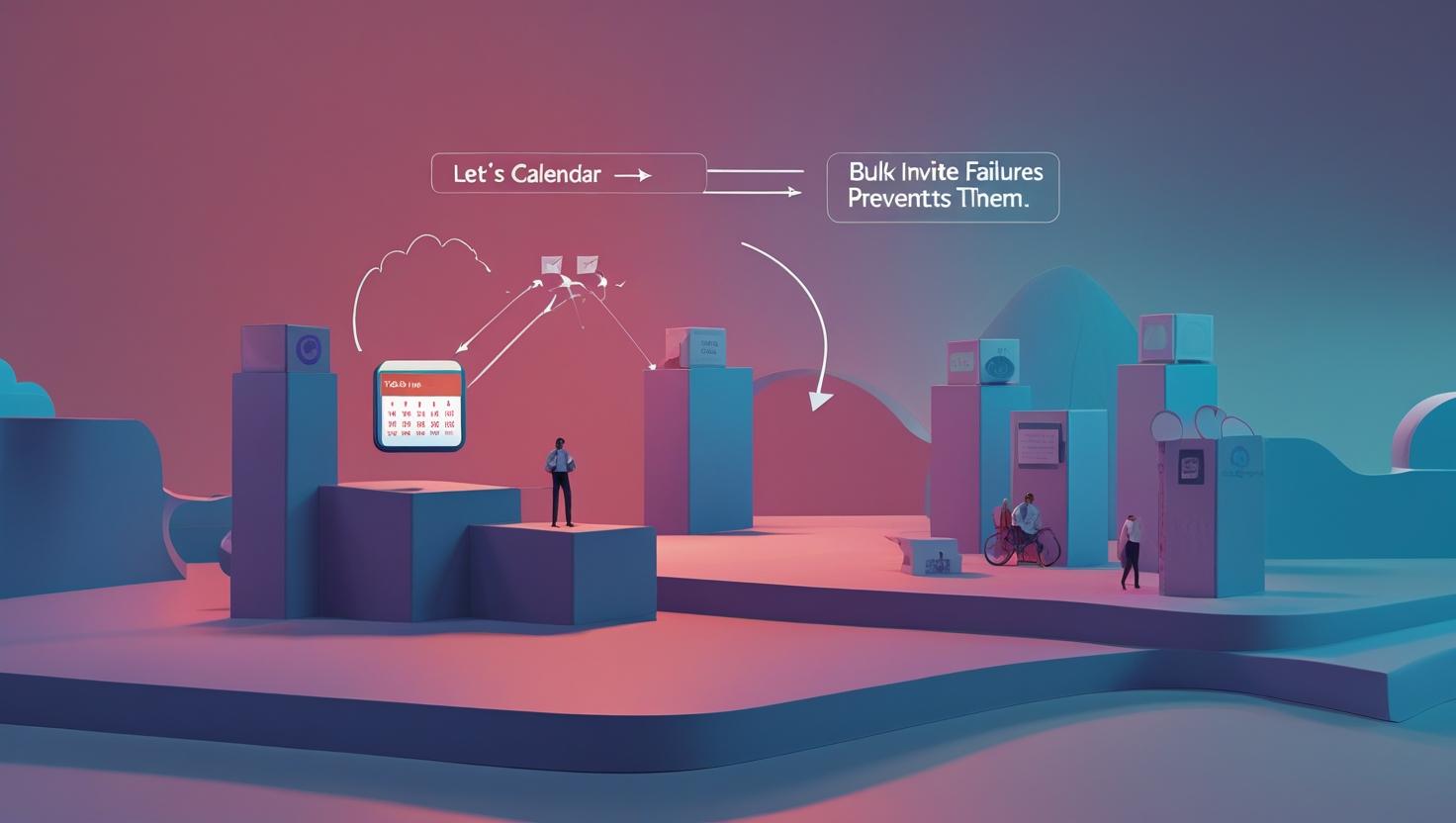
How Let’s Calendar Handles Bulk Invite Failures (and Prevents Them)
Sending bulk invites at scale should be smooth and effortless but anyone who has ever tried to manage invitations for large events, conferences, or webinars knows the reality can be tricky. From bounced invites to inconsistent delivery across platforms like Google Calendar, Outlook, or iCal, small glitches can create big headaches.
That’s where Let’s Calendar steps in. More than just a bulk calendar invite tool, it’s built to discreetly and reliably schedule events, send invites 1:1 at scale, personalize content for each invitee, and ensure that crucial details reach the right audience on time.
In this blog, we’ll explore:
- Why bulk invite failures happen in the first place
- How Let’s Calendar detects and prevents failures
- Tools and features for smooth delivery
- Best practices for sending bulk calendar invites
- Step-by-step guidance for using Let’s Calendar across popular platforms like Google, Outlook, and Apple
By the end, you’ll see how Let’s Calendar makes inviting failures a thing of the past helping you manage large-scale scheduling with confidence.
Why Do Bulk Calendar Invite Failures Happen?
Before solving the problem, it’s important to understand why bulk invite failures occur. Here are the most common reasons:
- Platform Limits – Google and Outlook have daily sending caps, making bulk add events to Google Calendar or bulk import calendar Outlook tricky without batching or throttling.
- Spam Filters – Sending thousands of identical invites can trigger spam detection.
- Incorrect Email Addresses – Typos, inactive accounts, or blocked domains often cause delivery failures.
- Format Incompatibility – Bulk iCalendar invites sometimes don’t translate correctly between platforms, resulting in corrupted event details.
- Server or Sync Delays – Even when delivered, invites may lag in syncing across mobile or desktop apps.
These issues make manual management unreliable and for event organizers, missing attendees due to invite failure isn’t an option.
How Let’s Calendar Prevents Invite Failures
Let’s Calendar is purpose-built for bulk calendar invite reliability. Instead of treating invites like mass emails, it takes a 1:1 delivery approach ensuring every recipient gets a discrete, personalized calendar invitation. Here’s how it handles common pitfalls:
1. Send Invites in Batches
Using the Send in Batches feature, Let’s Calendar automatically distributes invites within safe limits to avoid Google or Outlook caps. This ensures steady, reliable delivery without tripping platform restrictions.
2. Bounce Detection and Retry
If an invite fails due to an invalid address or temporary server issue, Let’s Calendar flags it immediately. You can update details and re-send without losing momentum.
3. Cross-Platform Compatibility
Whether you need bulk add events to Google Calendar, bulk calendar event creator for Outlook, or bulk iCalendar invites for Apple users, Let’s Calendar optimizes formatting for seamless integration across all platforms.
4. Personalization for Higher Deliverability
Instead of sending identical invites, Let’s Calendar allows custom fields like names, session details, or even Zoom links making each invite unique. This reduces spam risks and makes your invites more engaging.
5. Real-Time Tracking
Invite delivery status and RSVP tracking are built in. Organizers can see instantly who received, accepted, or declined avoiding blind spots in planning.
Key Features That Keep Your Invites Reliable
Let’s Calendar goes beyond bulk sending. Here’s what makes it the safest and smartest bulk calendar invite tool for enterprises, event organizers, and marketing teams:
- Browser-Based Access – No downloads or IT setup required.
- Zapier Integration (5,000+ apps) – Automate calendar invites directly from CRMs, event platforms like BigMarker, or marketing tools.
- CSV Uploads – Import thousands of invitees with a single file.
- Discreet 1:1 Invites – Each recipient gets a private invite, not a massive visible group list.
- Personalized Event Data – Add session-specific info for different attendee groups.
- Add to Calendar Button – Let attendees easily save invites on Google, Outlook, or Apple.
- Google & Apple Wallet Passes – Enhance attendee experience with scannable digital passes.
- Location & Map Integration – Share exact venue or Zoom/Teams links with one click.
Step-by-Step: Using Let’s Calendar to Avoid Invite Failures
Here’s how event organizers can use Let’s Calendar to prevent failures when sending invites across different platforms:
1. Bulk Add Events to Google Calendar
- Upload invitees via CSV or Zapier connection.
- Enable Send in Batches to stay within Google’s daily limit.
- Use personalization to include session-specific details.
2. Bulk Import Calendar Outlook
- Export invitees from CRM or spreadsheet.
- Add “Outlook” for compatibility.
- Let’s Calendar automatically formatting to avoid corrupted invites.
3. Bulk iCalendar Invites (Apple)
- Choose “iCal Export” when creating events.
- Add wallet passes for easy check-in.
- Distribute via Let’s Calendar for cross-platform syncing.
Best Practices for Reliable Bulk Invites
To maximize success, follow these expert tips:
- Always Clean Your List – Remove bounced or inactive addresses before bulk sending.
- Personalize Every Invite – Even small tweaks help avoid spam filtering.
- Batch Large Sends – Avoid hitting Google/Outlook daily caps.
- Test Across Platforms – Send test invites to Google, Outlook, and Apple accounts to confirm formatting.
- Track & Adjust – Monitor RSVP tracking in real time and follow up where needed.
Why Let’s Calendar is Different
Other bulk calendar invite tools often stop at sending. But Let’s Calendar is designed for the end-to-end event journey:
- From scheduling to discreet, personalized invites
- From RSVP tracking to wallet pass check-ins
- From syncing with CRMs to real-time reporting
This makes it the most comprehensive solution for organizers who want scale, reliability, and personalization in one platform.
Final Thoughts
Bulk calendar invite failures are a silent disruptor for event organizers causing lost attendance, poor communication, and missed opportunities. But with Let’s Calendar, you can ensure invites are delivered reliably, discreetly, and at scale.
Whether you need to bulk add events to Google Calendar, run a bulk calendar event creator for Outlook, or manage bulk iCalendar invites, Let’s Calendar helps you do it efficiently while preventing common pitfalls.
With real-time tracking, personalization, and advanced delivery safeguards, event managers, marketing teams, and CXOs can finally focus on their event, not on chasing down lost invites.









Recent Comments