- Email: [email protected]
- phone: +44 (0) 203 916 5117
19 Feb

How HR Teams Can Automate Interview Scheduling Using Calendar Invites
HR Teams today handle multiple interviews, panel coordination, and candidate communication daily. Automating interview scheduling using calendar invites helps streamline hiring workflows, reduce manual effort, and improve candidate experience. This blog explains how HR Teams can simplify scheduling, send structured invites, track responses, and manage interviews efficiently using smart calendar-based processes.
19 Feb

How to Send Bulk Meeting Invites in Gmail.
Learn how to send bulk meeting invites in Gmail quickly and efficiently for webinars, conferences, and client meetings. This expert guide explains simple methods, best practices, and smart scheduling tips to help teams save time, reduce manual work, and manage large-scale meeting invitations with ease.
19 Feb

What is Let’s Calendar?
Let’s Calendar is a powerful platform designed to help businesses and event organizers schedule and send calendar invites at scale with ease and personalization. From webinars and conferences to client meetings and internal sessions, Let’s Calendar enables teams to send bulk invites discreetly, track responses in real time, and manage scheduling across Google Calendar, Outlook,
13 Feb

Bulk Calendar Invites vs Manual Invites: What Works Better for Events?
Choosing between bulk calendar invites and manual invites can significantly impact event success. While manual invites may work for small meetings, they often lead to errors, delays, and missed attendees when managing large-scale events. Bulk calendar invites, on the other hand, help event organizers send thousands of accurate invites instantly, reduce scheduling mistakes, and improve
13 Feb

How to Send Calendar Invites from Google Sheets Automatically
Learn how to send calendar invites from Google Sheets Automatically using simple tools and integrations. This guide explains step-by-step methods to streamline bulk scheduling, reduce manual work, and ensure accurate event invitations for meetings, webinars, and appointments.
13 Feb

Common Calendar Invite Mistakes That Reduce Attendance
Low attendance at meetings, webinars, and events is often caused by simple calendar invite errors. This blog explains the most common calendar invite mistakes that reduce attendance, such as incorrect time zones, missing details, poor subject lines, and lack of reminders. It also shares practical tips to create clear, professional, and effective calendar invites that
05 Feb
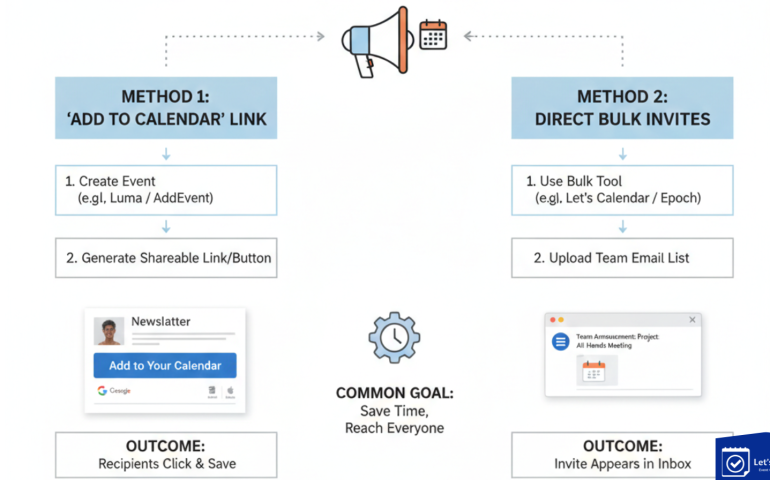
How to Send Meeting Invites to Large Teams Without Manual Work
Sending Meeting Invites to large teams manually can slow down operations and lead to errors, missed responses, and lower attendance. This blog explains how event organizers, marketing teams, and business leaders can automate and scale their meeting invitation process for webinars, conferences, and client meetings. It covers the basics of calendar invites, best practices for
05 Feb
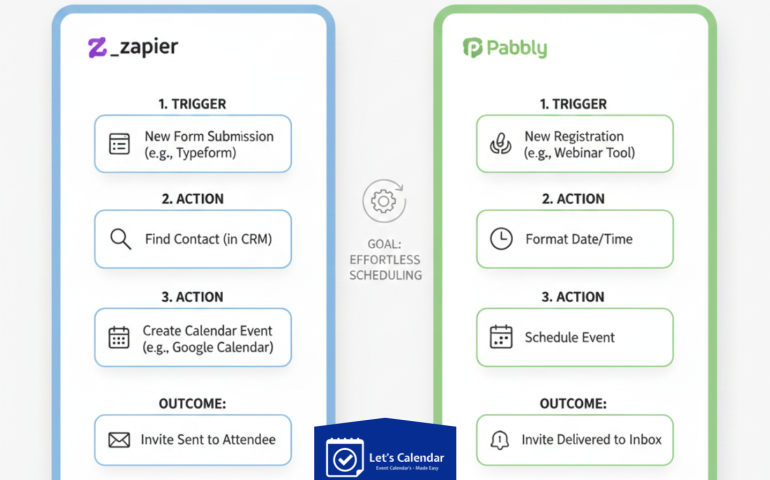
How to Automate Calendar Invite Sending Using Zapier or Pabbly
Sending calendar invites to 100+ people manually can be time-consuming and prone to errors. This blog explains the most efficient and professional way to send bulk meeting invites using Gmail and Outlook without manual effort. It covers step-by-step methods, common challenges, personalization strategies, response tracking, and best practices for webinars, conferences, and client meetings. The
05 Feb
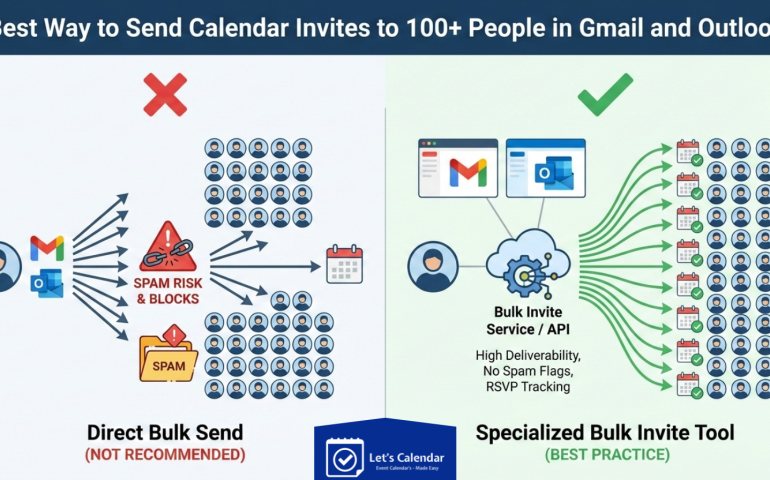
Best Way to Send Calendar Invites to 100+ People in Gmail and Outlook
Sending calendar invites to 100+ people manually can be time-consuming and prone to errors. This blog explains the most efficient and professional way to send bulk meeting invites using Gmail and Outlook without manual effort. It covers step-by-step methods, common challenges, personalization strategies, response tracking, and best practices for webinars, conferences, and client meetings. The
29 Jan
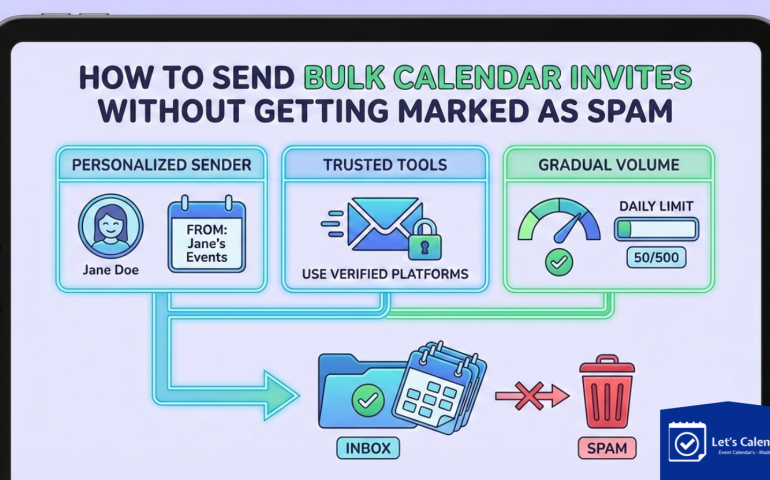
How to Send Bulk Calendar Invites Without Getting Marked as Spam
Sending a bulk calendar invite requires more than just adding contacts and clicking send. Email authentication, sender reputation, invite volume, and recipient behavior all play a role in whether invites reach inboxes or get blocked. This guide explains practical, real-world steps to help event organizers, webinar teams, and businesses send calendar invites at scale while







Recent Comments