- Email: [email protected]
- phone: +44 (0) 203 916 5117
22 May
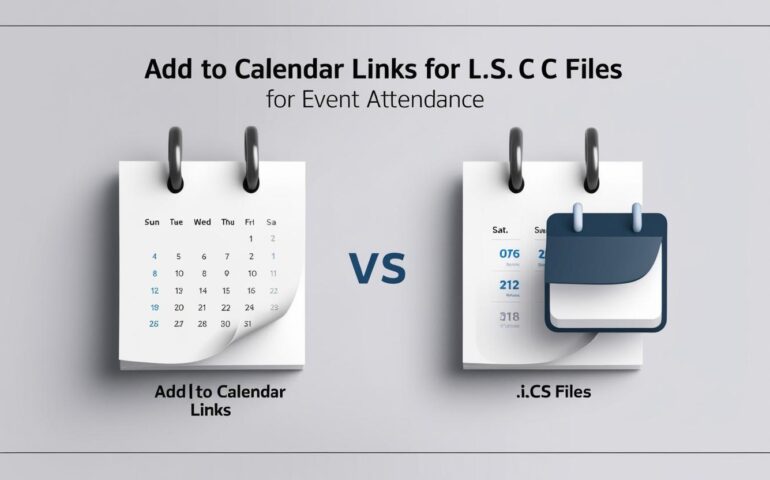
Add to Calendar Links vs. .ICS Files: What’s Best for Event Attendance?
Canceling an event requires clear, timely, and professional communication to maintain trust and minimize confusion. Start with a direct subject line, briefly explain the reason, and express sincere regret. Offer alternatives if available—such as rescheduling or virtual options—and include a clear “Add to Calendar” update if needed. Use Let's Calendar to send bulk calendar invite
22 May

What’s a Widget? (And Other Questions You’re Too Afraid to Ask)
Canceling an event requires clear, timely, and professional communication to maintain trust and minimize confusion. Start with a direct subject line, briefly explain the reason, and express sincere regret. Offer alternatives if available—such as rescheduling or virtual options—and include a clear “Add to Calendar” update if needed. Use Let's Calendar to send bulk calendar invite
13 May

How to Communicate an Event Cancellation Clearly and Professionally
Canceling an event requires clear, timely, and professional communication to maintain trust and minimize confusion. Start with a direct subject line, briefly explain the reason, and express sincere regret. Offer alternatives if available—such as rescheduling or virtual options—and include a clear “Add to Calendar” update if needed. Use Let's Calendar to send bulk calendar invite
13 May

Top Organizational Tools to Boost Your Work Productivity
Discover the top organizational tools that can significantly boost your work productivity. This expert roundup explores platforms like Let’s Calendar for streamlined scheduling, Trello for task management, and Notion for unified documentation. Learn how Let’s Calendar stands out by enabling bulk, personalized calendar invites, real-time RSVP tracking, and seamless integration with Google and Outlook. These
13 May
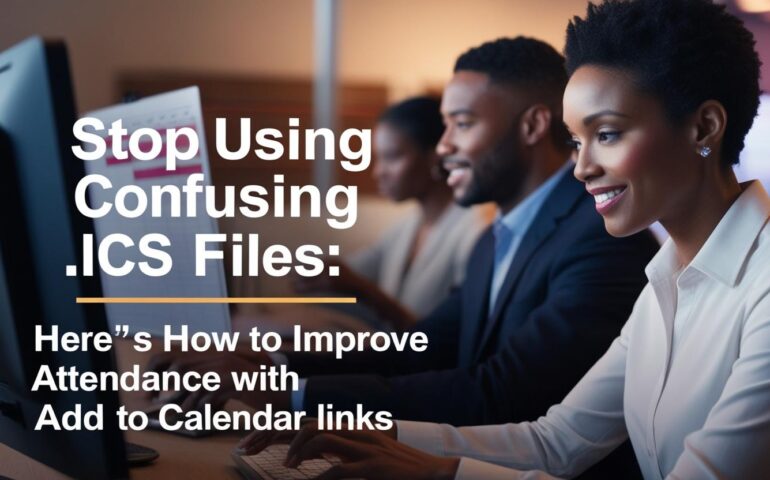
Stop Using Confusing .ICS Files: Here’s How to Improve Attendance with Add to Calendar Links
Stop using confusing .ICS files that frustrate invitees and hurt attendance rates. Instead, boost participation with sleek, one-click “Add to Calendar” links. These links simplify event scheduling across platforms like Google, Outlook, and Apple Calendar—no downloads or file errors. With Let’s Calendar, you can embed smart calendar links in emails, landing pages, and invites, making
05 May

How to Use Let’s Calendar’s Add to Calendar Button in Your Emails
The "Add to Calendar" button by Let's Calendar enhances email engagement by allowing recipients to seamlessly add events to their personal calendars with one click. Ideal for meetings, webinars, and conferences, it simplifies scheduling and improves attendance rates. This feature supports Google, Outlook, Apple, and other calendar platforms, making it universally accessible. With Let's Calendar,
05 May

Use Let’s Calendar’s Add to Calendar button on your website
Adding an "Add to Calendar" button to your website makes it easier for attendees to save your event details directly to their calendars. This increases event visibility and attendance by reducing friction in the registration process. The button can support major platforms like Google Calendar, Outlook, Apple Calendar, and more, ensuring broad compatibility. It enhances
05 May

How to Automate Calendar Invite Sending Process Using O365
Automating calendar invite sending with O365 streamlines scheduling for meetings and events. It reduces manual effort, minimizes errors, and ensures timely delivery of invites across large teams or client lists. Using Microsoft Power Automate, users can integrate Outlook Calendar with Excel, Forms, or third-party CRMs to trigger invites automatically based on user actions or form
25 Apr
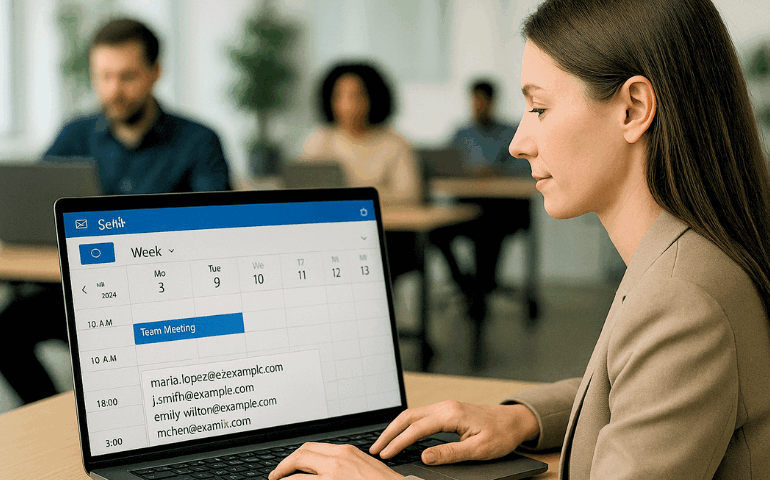
Mastering Multiple Calendar Invites
Mastering multiple calendar invites is essential for organizing seamless events and meetings at scale. This blog provides a step-by-step guide on how to efficiently send and manage bulk calendar invites without overwhelming your audience or missing critical details. It covers the importance of personalization, discreet scheduling, response tracking, and integration across platforms like Google Calendar,
25 Apr
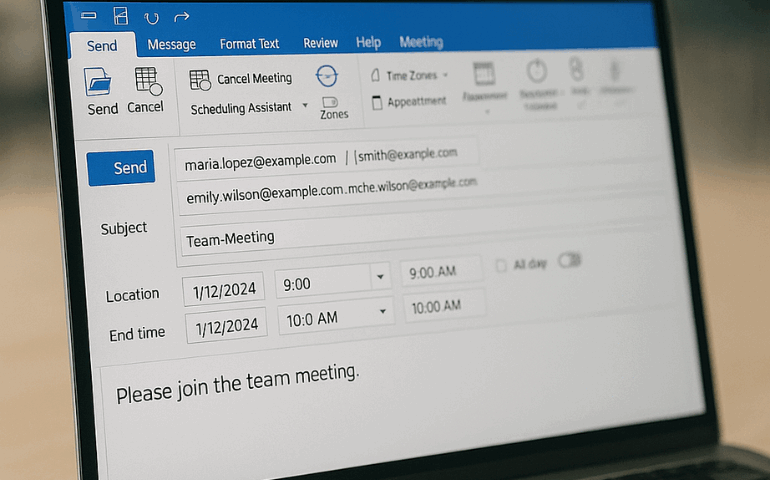
How to Send Bulk Meeting Invites in Outlook
Let's Calendar offers a step-by-step guide to efficiently schedule and manage large-scale meetings using Microsoft Outlook. It covers creating a calendar event, using distribution lists or CSV imports to add multiple attendees, customizing meeting details, and leveraging Outlook’s scheduling assistant. The blog emphasizes personalization, time zone handling, and tracking RSVP responses. It also highlights limitations







Recent Comments