- Email: [email protected]
- phone: +44 (0) 203 916 5117
Blogs
Ultimate Guide to Bulk Calendar Invites: Tools, Workflows & Best Practices (2025 Edition)
- By Shubhi Patel
28 Aug
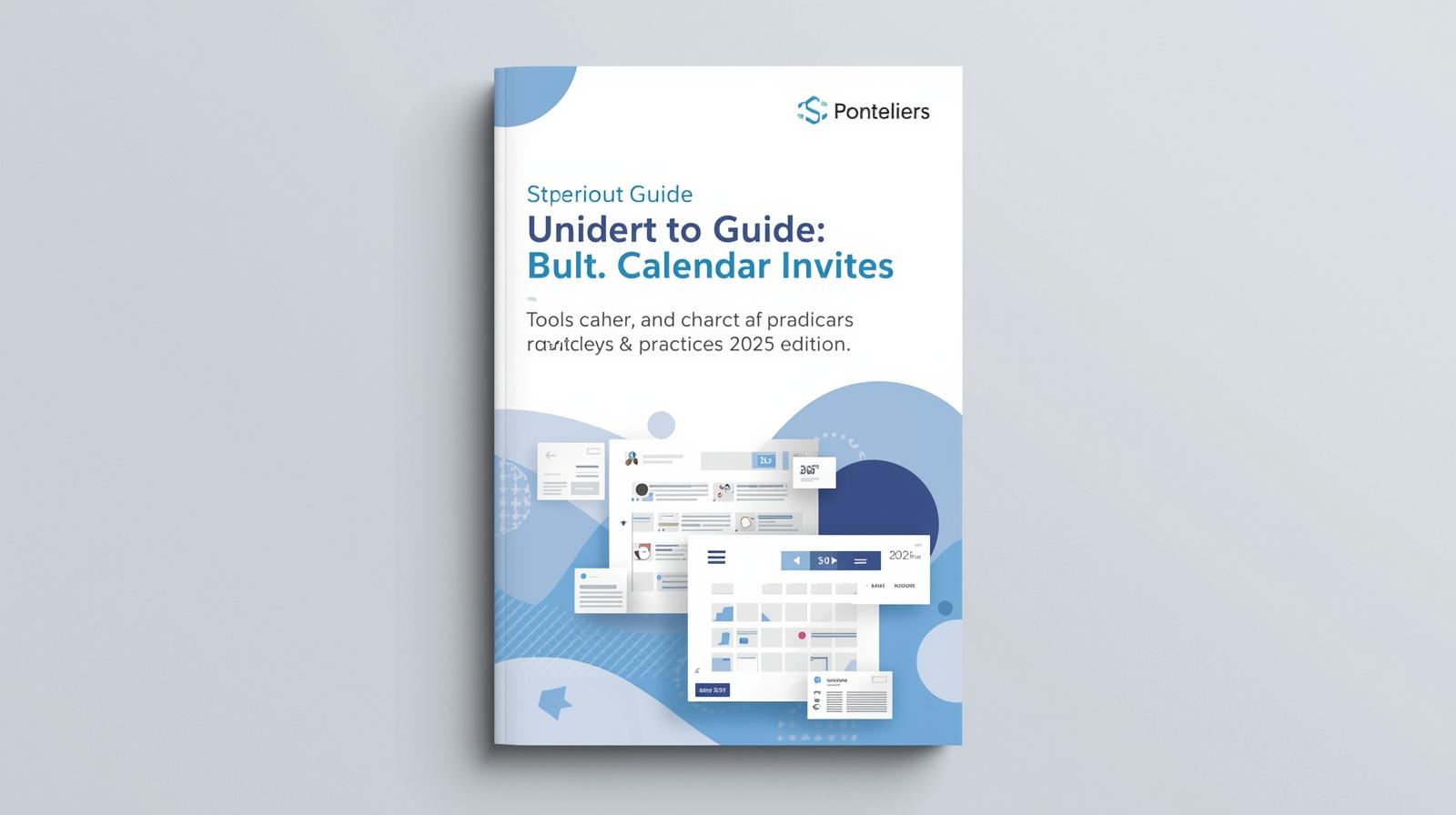
Ultimate Guide to Bulk Calendar Invites: Tools, Workflows & Best Practices (2025 Edition)
In today’s fast paced digital world, event organizers, meeting coordinators, and webinar hosts face one common challenge: how to invite hundreds, or even thousands, of participants efficiently without drowning in manual scheduling. This is where bulk calendar invites come into play. Instead of individually adding participants, organizers can seamlessly send event details to large groups, ensuring everyone has the correct time, location, and updates directly in their calendar.
In this guide, we’ll explore tools, workflows, and best practices for bulk calendar invites, with a strong focus on how Let’s Calendar simplifies the process of scheduling and sending bulk calendar invites for meetings, conferences, and webinars at scale.
Why Bulk Calendar Invites Matter in 2025
Bulk calendar invites are not just about saving time they’re about:
- Ensuring consistency across multiple platforms (Google, Outlook, Apple).
- Reducing the risk of missed events due to overlooked emails.
- Personalizing invites with details tailored to each participant.
- Offering organizers a way to discreetly send 1:1 invites and track responses.
With hybrid and virtual events becoming mainstream, bulk invites have become an essential part of professional event planning workflows.
Understanding the Basics: AddEvent, Add to Event & Calendar Workflows
Before diving into tools and workflows, let’s clarify some core terms that often appear in this space:
- addevent: The concept of letting participants add events directly to their calendar with one click.
- add to event: A user action by clicking a link, a participant can add an event to their personal calendar.
- add calendar to event: The process of integrating multiple calendar platforms (Google, Outlook, Apple) into one seamless invitation.
- add calendar: The final outcome is an event synced to your calendar that updates automatically if details change.
These actions form the foundation of all bulk invitation strategies.
Challenges in Sending Bulk Calendar Invites
Event organizers often face:
- Cross-platform compatibility issues (Google Calendar vs. Outlook vs. Apple Calendar).
- Time-zone confusion for global participants.
- Manual processes like copy-pasting event details into emails.
- Poor RSVP tracking, making it difficult to estimate attendance.
- Limited personalization, leading to disengaged invitees.
This is why relying on a bulk calendar invite tool like Let’s Calendar has become the smarter choice in 2025.
Let’s Calendar: A Smarter Way to Send Bulk Calendar Invites
Let’s Calendar is built for scale. Whether you’re inviting 50 participants for a board meeting or 50,000 attendees for a global conference, it allows organizers to:
- Send invites discreetly and securely 1:1 or to entire lists.
- Personalize calendar invites with sensitive information tailored to invitees.
- Track responses in real time, ensuring you know exactly who has confirmed.
- Integrate with Google and Outlook effortlessly.
- Bulk import event details using CSV uploads or via integrations (e.g., Zapier with 5000+ apps).
This combination of discretion, personalization, and scalability makes Let’s Calendar unique.
Step-by-Step: How to Send Bulk Calendar Invites in 2025
1. Collect Event Information
- Title, date, and time (including time zone).
- Location (physical venue, Zoom/Teams link, Google Meet).
- Session details if multiple agendas are included.
2. Choose the Right Platform
Whether you want to bulk add events to Google Calendar, bulk import calendar Outlook, or ensure compatibility across all platforms, picking a tool like Let’s Calendar ensures broad coverage.
3. Create Your Event in Let’s Calendar
- Upload details manually or through a CSV.
- Customize descriptions and add rich details (agenda, speaker bios, maps).
4. Segment Your Audience
Not all invites are created equal. Use segmentation to:
- Invite VIPs with exclusive details.
- Send general invitations for wider audiences.
- Keep internal staff communication separate.
5. Personalize the Calendar Invites
This is where Let’s Calendar shines. Add details sensitive to the invitee:
- Assigned seating.
- Special access codes.
- Custom session reminders.
6. Send Bulk Calendar Invites
Use Let’s Calendar to send at scale:
- Send bulk meeting invites for internal company events.
- Send bulk calendar invites for webinars and product launches.
- Send bulk calendar invite Outlook or Google based on attendee preference.
7. Track Responses & Engagement
With Let’s Calendar, you can track RSVPs in real-time, ensuring accurate attendance projections.
Best Practices for Bulk Calendar Invites
Keep It Simple
Avoid overloading the invite with too many details. Stick to the essentials (what, when, where, how).
Prioritize Cross-Platform Compatibility
Always test your invite across Google Calendar, Outlook, and Apple Calendar before sending.
Use Time-Zone Smart Scheduling
Especially for international webinars and conferences.
Automate Reminders
Instead of sending manual follow-ups, configure calendar alerts 24 hours and 1 hour before the event.
Respect Privacy
Discreetly sending 1:1 invites avoids accidental disclosure of sensitive information.
Tools & Workflows: What Works in 2025
When looking for a bulk calendar event creator, consider:
- Integration capabilities (Zapier, CRMs, email platforms).
- Security & data handling (GDPR compliance for attendee data).
- Scalability (from 10 to 1,000,000 invites).
Let’s Calendar supports all of these while staying browser-based with no downloads required.
Comparing Approaches: Manual vs. Automated
|
Approach |
Manual Process |
Let’s Calendar Automation |
|
Time Required |
Hours to days |
Minutes |
|
Personalization |
Limited |
High |
|
RSVP Tracking |
Manual emails |
Real-time tracking |
|
Platforms |
Often limited |
Google, Outlook, Apple |
|
Scalability |
<50 invites |
10–1M invites |
The Future of Bulk Calendar Invites
As workplaces embrace hybrid events, global webinars, and AI-driven personalization, the need for scalable scheduling solutions will only grow. Bulk iCalendar invites will increasingly be used not just for professional meetings but also for large-scale marketing campaigns, product launches, and training sessions.
Tools like Let’s Calendar will continue to play a vital role, bridging the gap between organizers and attendees, ensuring flawless event scheduling.
Final Thoughts
Sending bulk calendar invites has become a necessity, not an option, in 2025. Organizers need to add events to calendar seamlessly across platforms, track responses in real-time, and personalize invites to enhance participation.
Whether you need to bulk add events to Google Calendar, bulk import calendar Outlook, or simply find the right bulk calendar event creator, the goal is the same: save time, reduce friction, and improve engagement.
With Let’s Calendar, you can do all this and more without compromising on privacy, personalization, or scale.









Recent Comments