- Email: [email protected]
- phone: +44 (0) 203 916 5117
Blogs
Struggling to Send Updated Calendar Invites for Your Zoom Webinar? Here’s How Let’s Calendar Solves It
- By Shubhi Patel
17 Oct

Struggling to Send Updated Calendar Invites for Your Zoom Webinar? Here’s How Let’s Calendar Solves It
As a Zoom webinar organizer, your goal is to have high attendance and smooth participation. But many hosts overlook one key factor: how calendar invitations are sent.
Most people rely on Zoom’s default calendar invites, which automatically send emails and .ics calendar files. While convenient, these invites are often generic, impersonal, and confusing. Attendees might miss sessions, get wrong details, or feel unsure about joining.
If you want better attendance and clear communication, it’s time to try a smarter solution. Let’s Calendar helps you send personalized and bulk calendar invites, keep events updated, and maintain professional communication for webinars.
The Problem with Zoom’s Default Calendar Invitations
Zoom’s built-in invitations are fast but lack features that webinar organizers really need:
- Generic Invitations: Every attendee gets the same invite. It doesn’t include their name or reflect your organization, which makes it easy to ignore.
- Limited Message Control: You can’t customize the email subject or message to highlight the webinar’s value or key details.
- Manual Updates: If you change the meeting time, topic, or link, Zoom does not automatically update participants’ calendars. You need to resend invites manually.
- No Tracking: You cannot see who opened the invite, added it to their calendar, or ignored it. This makes planning follow-ups difficult.
A Smarter Way: Using Let’s Calendar
Webinar organizers need a system that is personalized, automatic, and professional. Let’s Calendar does exactly that. It works alongside Zoom, giving you:
- Professional invites with your organization’s name
- Personalized messages for each attendee
- Automatic updates if event details change
- Tracking of attendee engagement
This makes it easier to keep participants informed and reduce confusion.
Step-by-Step: How Let’s Calendar Improves Zoom Invites
1. Create Your Zoom Meeting
Schedule your webinar in Zoom as usual and copy the meeting link.
2. Set Up Your Event in Let’s Calendar
- Log in to Let’s Calendar and click Create Event.
- Paste the Zoom link into the Event Location field.
- Add the webinar title, date, time, and agenda.
- The system automatically shows your organization as the sender, making your invite look professional.
3. Personalize the Invitation
Customize each invite to:
- Address each attendee by name
- Highlight important topics or session details
- Add a friendly greeting and a clear call-to-action (“Join Zoom Meeting”)
Personalized invites help attendees feel valued and more likely to attend.
4. Send Invites in Bulk or Individually
- You can send mass calendar invite in Gmail or Outlook to your full attendee list.
- Each invite comes with a universal .ics file compatible with Google, Outlook, Apple, and Yahoo calendars.
- Include Add to Calendar links so attendees can save the event with one click.
5. Automatically Update Attendees’ Calendars
If you change the webinar time, date, topic, or Zoom link, Let’s Calendar updates all calendar invites automatically. This avoids confusion and saves you time.
6. Track Engagement
- See who opened the invitation
- Check who added the event to their calendar
- Identify attendees who may need reminders
This helps you plan better follow-ups and reduce no-shows.
Benefits of Let’s Calendar for Webinar Organizers
Compared to Zoom’s default invites, Let’s Calendar provides:
- Personalized messages for every attendee
- Organization name displayed as sender
- Auto-updates whenever event details change
- Compatibility with all major calendar apps
- Bulk sending for large attendee lists
- Tracking engagement to reduce no-shows
Using Let’s Calendar ensures attendees receive accurate, professional, and personalized invites which makes your webinars more successful.
Final Thoughts
Zoom webinar is great for hosting webinars, but its default calendar invitations are limited and can cause confusion for attendees. Let’s Calendar solves these issues by allowing organizers to send personalized, bulk, and auto-updating calendar invites that include all important details. Attendees can add events to any calendar, see your organization as the sender, and get updates automatically.
By using Let’s Calendar alongside Zoom, you save time, reduce confusion, and increase webinar attendance. Every invite becomes an opportunity to improve engagement and create a professional experience for your participants.


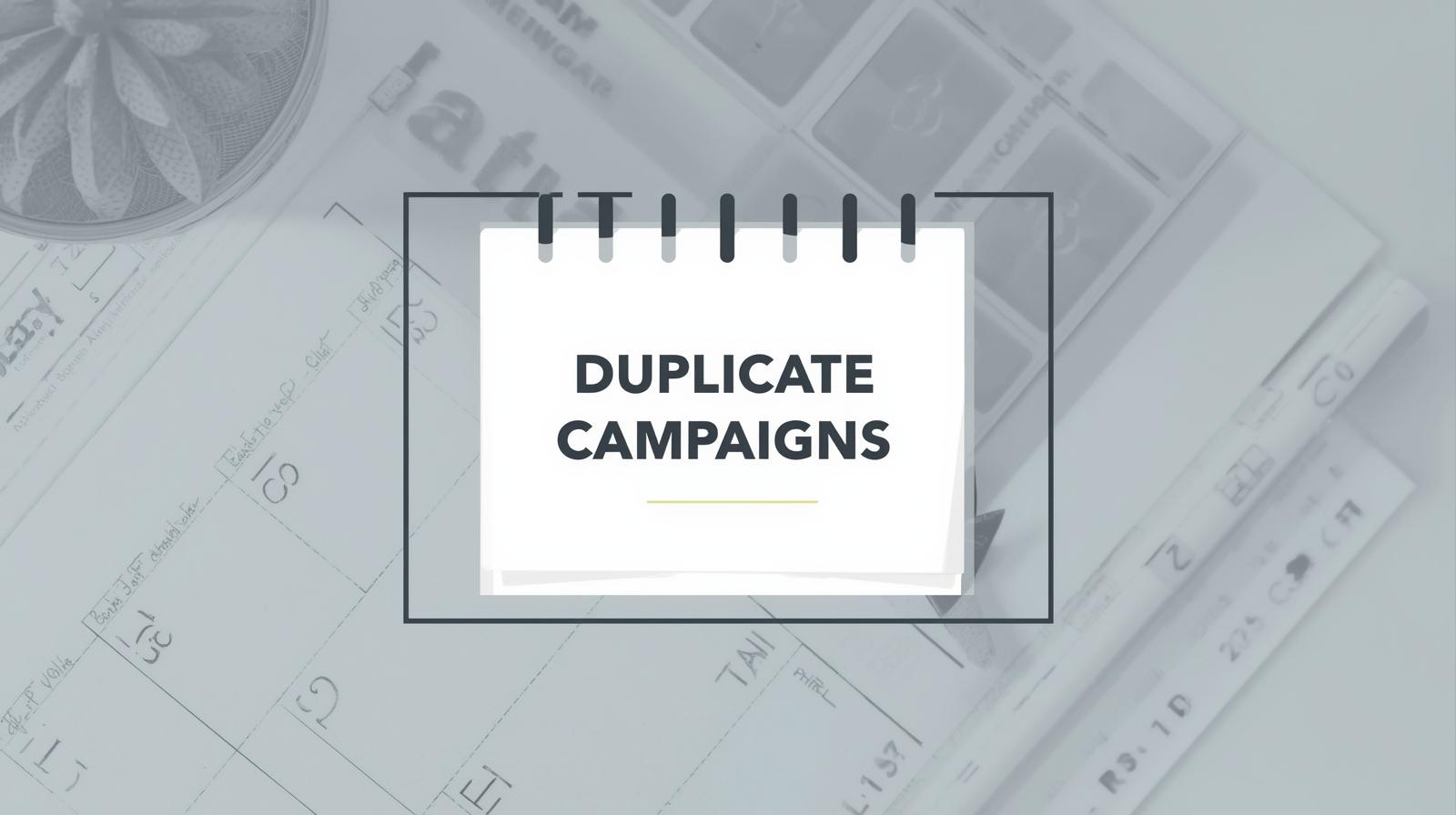






Recent Comments