- Email: [email protected]
- phone: +44 (0) 203 916 5117
10 Oct

From Launch to Loyalty: Engage E-Commerce Customers Year-Round with Calendar Invites
Engaging customers consistently is crucial for E-Commerce success. This blog explores how calendar invites can drive attendance and participation in product launches, live events, and promotional campaigns. By using bulk calendar invites, brands can reach large audiences while personalizing each invite to strengthen connections. Integrating invites with email, social media, and mobile messaging ensures maximum
10 Oct

Maximize Your E-Commerce Event Attendance With Bulk Calendar Invites
Driving attendance for e-commerce events is a constant challenge for marketers and event organizers. Using bulk calendar invites ensures your audience doesn’t miss product launches, webinars, or live shopping sessions. Personalized invites make attendees feel valued while automated reminders reduce no-shows. By integrating calendar invites across multiple platforms, brands can reach a wider audience efficiently.
10 Oct

Timing the Perfect Launch: How Calendar Invites Drive Engagement and Sales in E-Commerce Events
In the competitive world of e-commerce, timing is the key to success. This blog explores how calendar invites and scheduling tools help brands boost participation and sales during digital launch events. By sending bulk calendar invites and integrating “add to calendar” options, marketers can turn one-time announcements into ongoing engagement. Whether for product reveals, flash
03 Oct

How to accept Outlook calendar invites in bulk?
Handling multiple calendar invites in Outlook can be overwhelming, especially for teams managing webinars, conferences, and client meetings. Learning how to accept Outlook calendar invites in bulk saves time, prevents scheduling conflicts, and keeps your team organized. With Let’s Calendar, you can accept multiple invites at once, track responses, and manage recurring events seamlessly. This
03 Oct
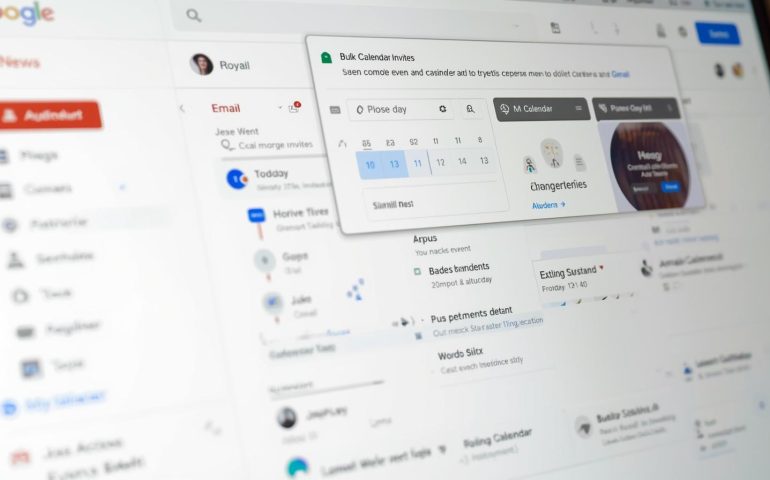
How to send bulk calendar invites in Gmail?
Managing multiple meetings in Gmail can be overwhelming, especially for event managers, webinar teams, and conference organizers. Learning how to send bulk calendar invites in Gmail helps save time, reduce errors, and keep schedules organized. With Let’s Calendar, you can send multiple invites at once, personalize each calendar entry, and track attendee responses seamlessly. This
03 Oct
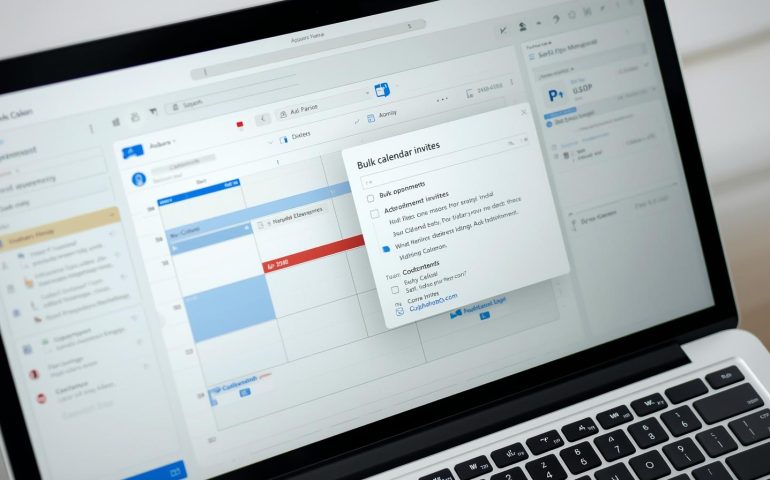
How to send bulk calendar invites in Outlook?
Managing multiple meetings in Outlook can be time-consuming, especially for teams handling webinars, conferences, or client sessions. Learning how to send bulk calendar invites in Outlook allows you to save hours, reduce errors, and streamline scheduling. With Let’s Calendar, you can send multiple invites at once, track responses, and personalize calendar entries for each attendee.
25 Sep

The Secret to Product Launch Success: Calendar Invites That Get Opened
Achieving product launch success isn’t just about having a great product it’s about ensuring the right audience shows up. One of the most overlooked yet powerful tools is the use of calendar invites. By embedding event details directly into your audience’s calendar, you increase visibility, improve RSVP rates, and reduce no-shows. This blog explores how
25 Sep

How Small Event Organizers and Influencers Can Boost Attendance with Calendar Invites
Small event organizers and influencers often face challenges in ensuring maximum attendance at their events. One powerful yet often overlooked strategy is leveraging calendar invites. By sending event reminders directly to attendees’ calendars, organizers can reduce no-shows, improve participation, and keep audiences engaged. Calendar invites are especially valuable for small teams with limited resources, as
25 Sep
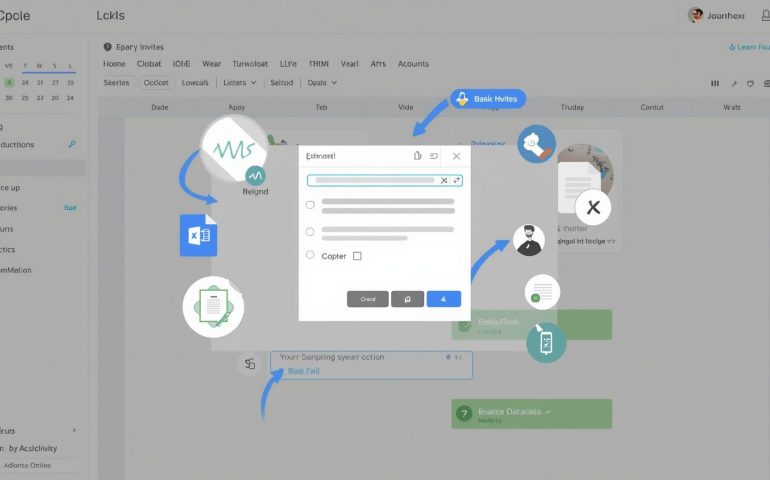
How to Share Attachments in Calendar Invites the Right Way
Sharing files directly in calendar invites often leads to delivery issues or spam filters. A smarter way is to share attachments in calendar invites using secure, accessible links like Google Docs, Sheets, or public file URLs. This ensures attendees always get the resources they need without blocked emails or cluttered inboxes. In this blog, we’ll
18 Sep
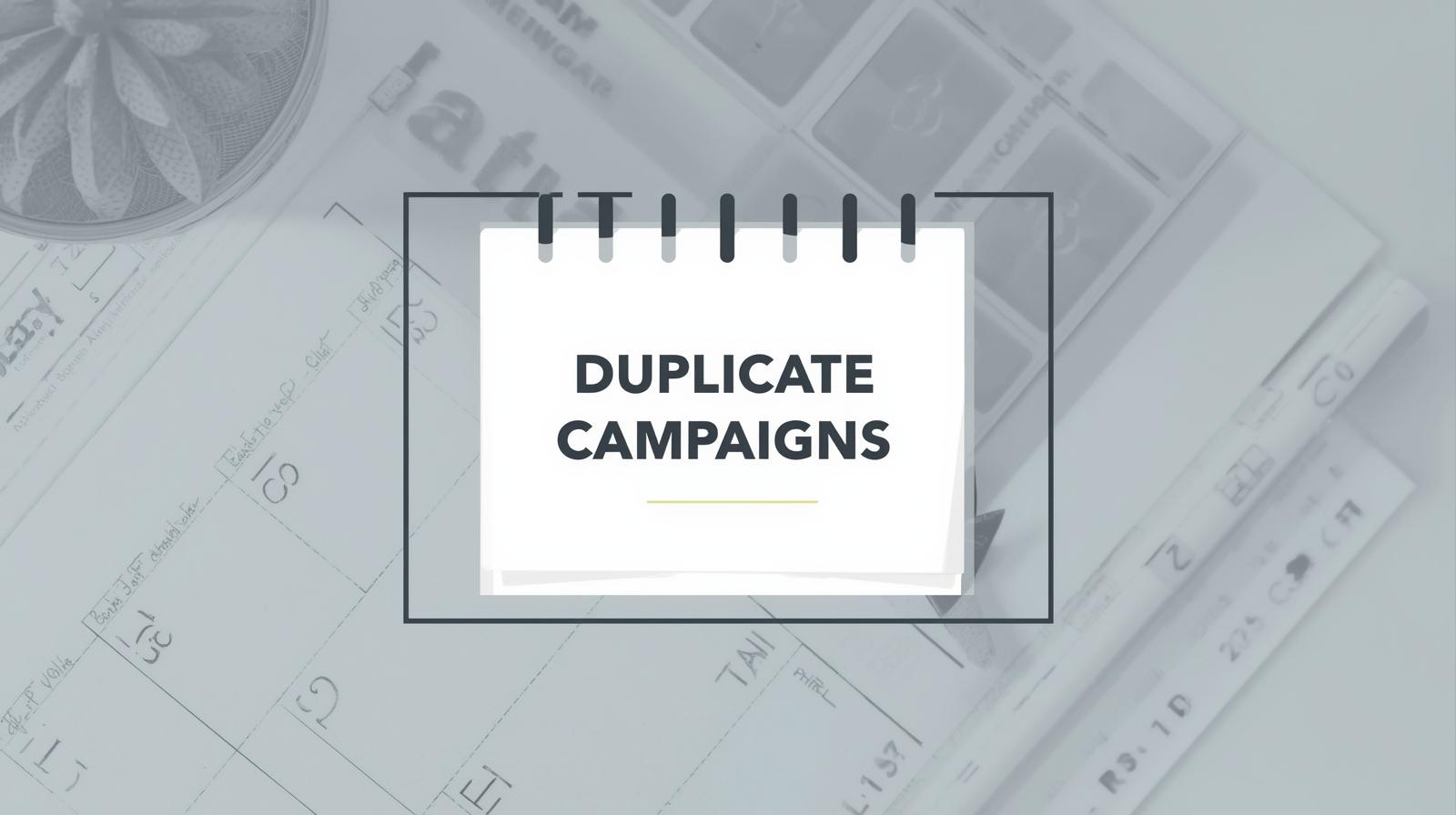
The Marketer’s Secret: How to Duplicate Campaigns for Any Audience
The Duplicate Campaigns feature in Let’s Calendar empowers marketers to save time, maintain consistency, and scale outreach with ease. By re-using successful templates for new or existing audiences, professionals can quickly create calendar events, send personalized invites, and manage campaigns efficiently without starting from scratch.







Recent Comments